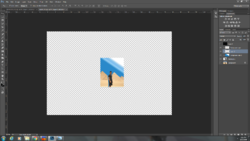Photoshop Gurus Forum
Welcome to Photoshop Gurus forum. Register a free account today to become a member! It's completely free. Once signed in, you'll enjoy an ad-free experience and be able to participate on this site by adding your own topics and posts, as well as connect with other members through your own private inbox!
You are using an out of date browser. It may not display this or other websites correctly.
You should upgrade or use an alternative browser.
You should upgrade or use an alternative browser.
Resize image of me and Pyramids in Egypt
- Thread starter Paradise19
- Start date
Paradise19
Well-Known Member
- Messages
- 61
- Likes
- 1
It's not impossible at all and it works really well. Repeating myself----Holding the Shift + Opt/Alt key will maintain the background copy's proportions while moving a corner handle towards the center.
OK, maybe my way is too difficult even though it can easily be done in about 2 minutes. I will turn this back over to Argos.
I know that it works really well because I saw your end result. And I feel like an idiot for not being able to figure it out because I know as well that's it's probably a 2 minute job like you said. I just did a rough try out now. Please let me know if i'm on the right track. (ignore the color of the sky...I just randomly selected something).


Attachments
Paradise19
Well-Known Member
- Messages
- 61
- Likes
- 1
whats thesize on the image you are working?
And you're right in the guide i made it should say resize instead of crop the background, my mistake ^^.
No worries...thanks for clarifying. The image size is the original. I haven't touched it because I don't know what to do after I select myself and apply inverse. Do I have to change the background size without changing size of my body? That's why I'm trying to do but can't.
Paradise19
Well-Known Member
- Messages
- 61
- Likes
- 1
Looks good. You could make the background copy a bit smaller and make the subject layer (you) considerably bigger to cover the background.
Yes I would have done that but was just doing a quick example to show you. Can I ask you for a huge favor please? I know it takes you two minutes to do it....any way you can make a short clip of you doing all the stuff you explained to show me visually and email it to me? If not, it's okay I will completely understand. You've helped me a ton already and I appreciate it a lot.
- Messages
- 23,875
- Likes
- 13,629
Are you asking about a video?.any way you can make a short clip of you doing all the stuff
Paradise19
Well-Known Member
- Messages
- 61
- Likes
- 1
Paradise19
Well-Known Member
- Messages
- 61
- Likes
- 1
Ok, now i understand.
With the selection inverted as you show on your image, just select the background copy layer and press ctrl+j to copy it.
Then just go to image size and change it to the size you want 1083x1350.
This is what happens when I did what you said. Any way you could show me visually please? I asked IamSam if he can make a video clip to show me. I'm sure this all takes 2-3mins for you guys. Can you do me a favor as well? It would mean a lot to me.

Paradise19
Well-Known Member
- Messages
- 61
- Likes
- 1
I think the two different techniques are just confusing you.
Not at all. I know which steps you each took to get to the end result. I just don't know how Argos got the 1080x1350 size by cloning rather than replacing.
I think if I could see you do it, I would catch on really quick as I learn faster that way. With your technique, I'm able to get to the end result, just not a great one (but practice would perhaps make me better). With Argos' technique, I only manage to get to step #2 and don't know how to proceed from there. Maybe I'm not understanding how he did things in each step. I'm trying to figure out what steps he took to get to the end result so fast. I can see how to get there with the steps you've outlined though.
This is what happens when I did what you said. Any way you could show me visually please? I asked IamSam if he can make a video clip to show me. I'm sure this all takes 2-3mins for you guys. Can you do me a favor as well? It would mean a lot to me.
View attachment 86530
Sorry to say i never did a video on my life... i dont know were to start.
The problem you're having is you are resizing the image, use the option just below (my ps is in spanishand i dont know all the names in english ps) resize canvas maybe?
I think the two different techniques are just confusing you.
Thats what i said before.
Paradise19
Well-Known Member
- Messages
- 61
- Likes
- 1
Sorry to say i never did a video on my life... i dont know were to start.
The problem you're having is you are resizing the image, use the option just below (my ps is in spanishand i dont know all the names in english ps) resize canvas maybe?
Thats what i said before.
Sorry for the late reply Argos. I caught some kind of cold. No worries about the video. I'll try once more by resizing the canvas. Thank you again for all your help and time. Would it be possible if you can edit the pic for me and send it to me here? I'd like to be positioned in the same way as the original picture. Just have the three pyramids behind me in portrait mode. If you don't have time, it's okay. I will understand. Thanks again!
Paradise19
Well-Known Member
- Messages
- 61
- Likes
- 1
Before I make any kind of video, let's see if Argos can walk you through his process. As I said, my technique seems to be a little too difficult for you to follow. His way may be easier.
Sorry for the late response. I was sick for a bit. Thanks again for all your help and time with this. I'll try and keep practicing and see if I can get it right. Is it true that by resizing the imagine I will lose quality image? If so, is there a workaround this? I asked Argo if he could send me a sample edit of that picture. I know you did one and saved it as well. Could you please send it to me again? Except I'd just like to be positioned to the left again as in the original picture. Just me and the three pyramids in portrait mode. If you don't have the time, no worries. I'll understand. Thank you once more for all the time you took to help and guide me through this! Much appreciated
Paradise19
Well-Known Member
- Messages
- 61
- Likes
- 1
That looks really nice! Thank you so much! Is there any way you can move me to the left just a bit? So where my elbow is closer to the pyramid like the original picture? Again thanks very much.
Paradise19
Well-Known Member
- Messages
- 61
- Likes
- 1
Thanks for explaining that. This looks great!  Thank you so much!
Thank you so much!