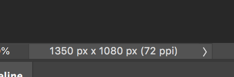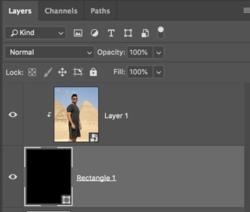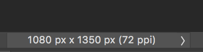Paradise19
Well-Known Member
- Messages
- 61
- Likes
- 1
Hey guys,
I want to post this pic on social media but they have certain aspect ratios and I can't get all three pyramids to fit in the pic. I don't know what the term is but what can I do to 'shrink' the picture so that everything shows and can be posted on social media? Appreciate the edit! Thank you.
View attachment 4R6A3893.JPG
I want to post this pic on social media but they have certain aspect ratios and I can't get all three pyramids to fit in the pic. I don't know what the term is but what can I do to 'shrink' the picture so that everything shows and can be posted on social media? Appreciate the edit! Thank you.
View attachment 4R6A3893.JPG