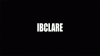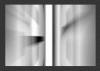Photoshop Gurus Forum
Welcome to Photoshop Gurus forum. Register a free account today to become a member! It's completely free. Once signed in, you'll enjoy an ad-free experience and be able to participate on this site by adding your own topics and posts, as well as connect with other members through your own private inbox!
You are using an out of date browser. It may not display this or other websites correctly.
You should upgrade or use an alternative browser.
You should upgrade or use an alternative browser.
Hoogle
Guru
- Messages
- 7,940
- Likes
- 2,488
Hey Vaffaan was just looking at that tutorial and I think the problem is it forgets to mention that once you have made your selection then click new layer then go to edit stroke I think that is the problem but I will work through it a bit more to make sure
ibclare
Queen Bee
- Messages
- 9,890
- Likes
- 4,028
morning everyone!
you know that interface sig i did for week 6? well i sort of had an idea when i was trying to sleep last night of animating it. and here it is.
Zee, that is great! I love it!
Last edited:
SeniorS
Guru
- Messages
- 1,517
- Likes
- 452
View attachment 7587
Well as you do not have a youtube channel yet maybe this will make you feel not so left out
I feel inferiority complex growing
thanks clare!Zee, that is great! I love it!
ibclare
Queen Bee
- Messages
- 9,890
- Likes
- 4,028
Ok playing with plugins now
OWeee!!

:mrgreen: blowing me up, 'ey?
feels like the movies around here!

Last edited:
ibclare
Queen Bee
- Messages
- 9,890
- Likes
- 4,028
OOps this took to long to render to correct it My bad Zeelex for spelling your name wrong
This is really super though! These are done in after effects?
Hoogle
Guru
- Messages
- 7,940
- Likes
- 2,488
partly done in after effects it makes far better smoother animation the 1s with particles exploding are done all in after effects except for the text which is done in photoshop the beauty is that you can import psds into after effects. Bellials was all done in Photoshop using a a cloud brush a lightning brush and a white solid layer on top for the lightning effect
ibclare
Queen Bee
- Messages
- 9,890
- Likes
- 4,028
Bellials was all done in Photoshop using a a cloud brush a lightning brush and a white solid layer on top for the lightning effect
I'm coming to your house to have you teach me that Hoog. I'll even bring you my specialty fudge brownies (regular or gluten-free). So, what time is good?
Hoogle
Guru
- Messages
- 7,940
- Likes
- 2,488
actually there really is not that much to it if you look at my tutorial the part of the basket ball is all I did you make a few layers then turn them all off then begin the animation process selecting the layers you want on in each frame and transform them slightly all though the timing was trickier i had to switch to timeline to stagger it from the lightning brush to the white flash
Hoogle
Guru
- Messages
- 7,940
- Likes
- 2,488
I love that animation Clare and like I will be saying in a second I am pleased that this challenge has got you into animation and already you are doing excellent images. only a week ago I dont think you had a clue so I am glad this challenge is achieving exactly what I wanted it to do.
I actually feel proud that this challenge has got people exploring into other things photoshop has to offer animation all though very fun when it goes right is tricky at first but definately worth it. and this is the idea of the challenge getting people to do things out of their comfort zone. Even with the fire side of it also chosen because you do learn new skills and learn a lot of things in 1 image. I am fully aware that to some people this challenge has been hard for them to do but then when you first opened photoshop was it easy to use or were you like wtf.... I do hope this has taught people new techniques maybe even made them think more about different possibilities like blending modes layer styles and effects and these skills with a bit of thought can be used into your normal stuff to help improve your work. Now I am aware my Tutorials are not of a high quality maybe not even easy to follow but I am hoping that because people have watched them and it has encouraged people to have a go to start my youtube channel with new videos of a higher quality also more tutorials on incorporating other software and this challenge has encouraged me to do this. I Just need to work on my tutorials as it is hard to work and commentate at the same time and also try and condense what would normally take an hour to do down to a 15 min video.
I actually feel proud that this challenge has got people exploring into other things photoshop has to offer animation all though very fun when it goes right is tricky at first but definately worth it. and this is the idea of the challenge getting people to do things out of their comfort zone. Even with the fire side of it also chosen because you do learn new skills and learn a lot of things in 1 image. I am fully aware that to some people this challenge has been hard for them to do but then when you first opened photoshop was it easy to use or were you like wtf.... I do hope this has taught people new techniques maybe even made them think more about different possibilities like blending modes layer styles and effects and these skills with a bit of thought can be used into your normal stuff to help improve your work. Now I am aware my Tutorials are not of a high quality maybe not even easy to follow but I am hoping that because people have watched them and it has encouraged people to have a go to start my youtube channel with new videos of a higher quality also more tutorials on incorporating other software and this challenge has encouraged me to do this. I Just need to work on my tutorials as it is hard to work and commentate at the same time and also try and condense what would normally take an hour to do down to a 15 min video.
ibclare
Queen Bee
- Messages
- 9,890
- Likes
- 4,028
View attachment 7602
slight edit
You dork Hoogle! and thou is spelled t-h-o-u-

of course, I must say it is a lot easier to manipulate when you have such a great animation to begin with, right? lol. I guess you saw that I hadn't renamed my layers yet. :redface: It was hard enough keeping track of them while I was making it.
Last edited: