Photoshop Gurus Forum
Welcome to Photoshop Gurus forum. Register a free account today to become a member! It's completely free. Once signed in, you'll enjoy an ad-free experience and be able to participate on this site by adding your own topics and posts, as well as connect with other members through your own private inbox!
You are using an out of date browser. It may not display this or other websites correctly.
You should upgrade or use an alternative browser.
You should upgrade or use an alternative browser.
morning everyone!
you know that interface sig i did for week 6? well i sort of had an idea when i was trying to sleep last night of animating it. and here it is. you'll need to click it again i think because it's width is beyond the limit.
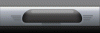
the finished thing has 86 frames in total hope you enjoy it as much as i enjoyed making it.
and no this wasn't the PS gurus brushes idea, this one is better IMHO
you know that interface sig i did for week 6? well i sort of had an idea when i was trying to sleep last night of animating it. and here it is. you'll need to click it again i think because it's width is beyond the limit.
the finished thing has 86 frames in total hope you enjoy it as much as i enjoyed making it.
and no this wasn't the PS gurus brushes idea, this one is better IMHO
SeniorS
Guru
- Messages
- 1,517
- Likes
- 452
Nice work. I don't know about improving that but i thought about ice yesterday tooI was thinking that to improve the "ICE" I should put some glints/highlights on the letters.
I have no power (and patience too) for that but if someone intrested -my imagination show cool image - ice candle (with some melting) and flame (candle light).
Vafann
Guru
- Messages
- 1,334
- Likes
- 367
I´m Pulling out my hair, and I have a headache like never before! I have been trying to follow this tutorial, I have been using a different picture of a woman, but besides that I have been trying ti do exactly as it says. I have now tried and started over again about a hundred times and I just can´t seem to get past step 2. I have come to the conclusion that either there is something seriously wrong with my understanding, or there is something missing from this tutorial.
I have a link here to it, but I have the same one ina magazine that I have been trying to follow. i have checked to see if they are the same or if the online one is different or has something that the printed one doesn´t, but they are identical.
I am wondering if someone would maybe do me a favor, and just try to get past step two, with any picture at all, and then tell me if it´s me that is lacking something, or if it´s the tutorial. I have been trying a hundreds times or something and I´m going crazy.
Paint with fire - Photoshop Tutorial - Digital Arts
I have a link here to it, but I have the same one ina magazine that I have been trying to follow. i have checked to see if they are the same or if the online one is different or has something that the printed one doesn´t, but they are identical.
I am wondering if someone would maybe do me a favor, and just try to get past step two, with any picture at all, and then tell me if it´s me that is lacking something, or if it´s the tutorial. I have been trying a hundreds times or something and I´m going crazy.
Paint with fire - Photoshop Tutorial - Digital Arts
it doesn't really help with 50 billion adverts clogging up the page.
Dupllicate but the selection in a new layer, the stroke on mine kept it to the image, but there's nothing up with it as far as i see vafann apart from the colors.
apart from the colors.
maybe you need to just step away from the PC and relax a little, yes?
Dupllicate but the selection in a new layer, the stroke on mine kept it to the image, but there's nothing up with it as far as i see vafann
maybe you need to just step away from the PC and relax a little, yes?

