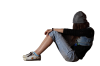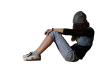Hi guys. Honestly! what is the big deal.

JK. It's tricky but it's just waiting out there to get its butt kicked.

I used to be so fearful of the pen tool. I would try it out for 60 seconds, get frustrated and quit till the next time, try it for 90 secs, get pissed off, quit . . . and so on. But who is it who says, "pentool is your friend?" Hawkeye I think. He is right.
Now that I have used it, I am so very glad I took the time to learn and practice -- which if you ask me is what it takes, not skill so much but practice. I'm still learning tricks, but Vafann,
the first tut you listed is excellent and gives good tips right off the bat. If you've never used the pen tool, you may have to watch closely and review what he is doing, but he is very clear (and when he got into using the alt key, now that was news to me and very useful).
Another thing I had found a mystery while using the pen tool, which he clears up, is that you cannot make a curve around anything greater than a 90 degree angle. Very cool.
One of the things I learned through trial and error is pulling those handles out, not just rotating them to get around the larger curves. The more they pull out, the straighter the line and so on. The direction changes are a bit trickier but all it takes is getting it right once to understand the idea.
So that's my input. Not saying I've got it conquered. Here's a simple one based on one of the requests we had. I have traced around the white heart and filled it in with rose pink. I will now move on to a more difficult one to challenge myself.
Thanks for this challenge Vafann; it's a good one and not only will it get fun, but you will be so very happy to be able to do it. And by the way
Sierra, thanks for a great week 11!