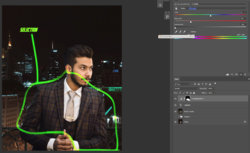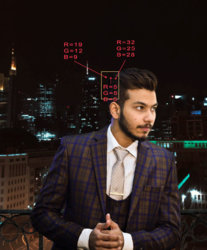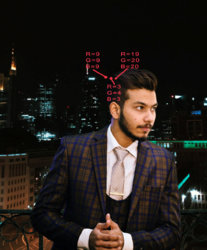I tried the noise reduction on the subject but n my opinion it required too much reduction to match the background and it looks too soft and loose to much sharpness, but maybe with a little bit of work you can find a middle ground, a little bit of reduction on the guy a little bit of noise on the background. 
reducing the blue it's easy in this picture just did a lame selection of the SUBJECT , because it's no blue surrounding the SUBJECT and with hue/saturation just removed and darknened the blues.
, because it's no blue surrounding the SUBJECT and with hue/saturation just removed and darknened the blues.

reducing the blue it's easy in this picture just did a lame selection of the SUBJECT
 , because it's no blue surrounding the SUBJECT and with hue/saturation just removed and darknened the blues.
, because it's no blue surrounding the SUBJECT and with hue/saturation just removed and darknened the blues.
 , and without proving the two methods just trusting my previous experiences i couldn't be 100% sure which want was the best.
, and without proving the two methods just trusting my previous experiences i couldn't be 100% sure which want was the best. Also nice work
Also nice work