- Messages
- 24,122
- Likes
- 13,708
Thanks Ged for answering, I had to leave for a bit.Not sure if Sam done it like this, but you could hide the text layer and then CTRL + Click on that layers thumbnail to make the selection active then click on the Color Fill layer mask to select it and paint with black using a hard brush
I'm sorry, I tend to forget that what I consider to be obvious, is not the case for new users. It's hard to tell what level of Ps experience someone has.
I dis exactly what Ged stated, I created a Text layer in which I used the Type Tool to make the number 5. I turned that layer off and then used it to make a selection by Cmd/Cntrl + clicking it's thumbnail. I then selected/highlighted the Color Fill layer and clicked on it layer mask. Then I filled the selection with black.

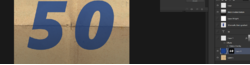



 yes i used that and looks how I want it now
yes i used that and looks how I want it now