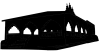I am using photoshop elements 7. I consistently have problems when I use paintbucket or paintbrush to make the background or a figure black. It looks okay in a photoshop format but once its made into jpeg tiny white or gray spots appear. I wonder what I am doing wrong. Can anyone help?:sad:
Photoshop Gurus Forum
Welcome to Photoshop Gurus forum. Register a free account today to become a member! It's completely free. Once signed in, you'll enjoy an ad-free experience and be able to participate on this site by adding your own topics and posts, as well as connect with other members through your own private inbox!
You are using an out of date browser. It may not display this or other websites correctly.
You should upgrade or use an alternative browser.
You should upgrade or use an alternative browser.
white spots on black background
I save it in the highest quality and still it happens. I often cut out the entire black image (by selecting the required area) and then paste it on a blank slate but still it happens. The image is black with a few white outlines but once it is saved in jpeg it has white spots all around the white lines, inbetween and at the edges. These white spots are more concentrated around the white outlines inside the black image but are present elsewhere as well.
View attachment building.psd
I changed from chrome to firefox and it worked. Hope the image is uploaded. This image if converted to jpeg has some white spots.
I changed from chrome to firefox and it worked. Hope the image is uploaded. This image if converted to jpeg has some white spots.