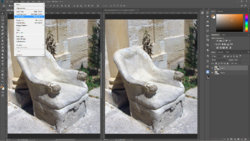Cannot find out why all the photos in Pictures folder have a faint greenish tinge which greatly reduces the vibrancy of the images which hasve been shot in broad daylight.
How to recover the natural colors of these images?
I use Photoshop CS6 and my PC is on Windows 10.
Many thanks in advance for your help and patience with an elderly pensioner.
How to recover the natural colors of these images?
I use Photoshop CS6 and my PC is on Windows 10.
Many thanks in advance for your help and patience with an elderly pensioner.