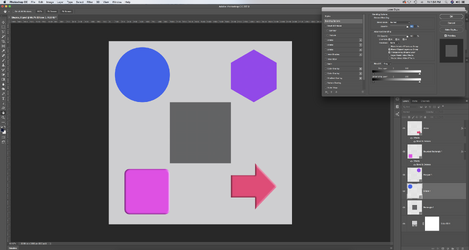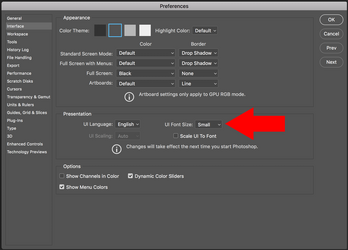Hi - I do zoom consulting for house colors. When I click on the Layer - Color Overlay to change the color, the Layer Style box opens up right in the center of my computer screen. I then need to move it down and out of the way before I can change the color in order for the client to be able to see the new house color get applied. They cannot see this when the Layer Style box is in the center of the screen.
This is really annoying for I do this about 1 to 2 times in one minute.
Is there a way to set up PS so the box does not open in the center of the screen? Here is a video. ps video.mp4
Thank you!!

This is really annoying for I do this about 1 to 2 times in one minute.
Is there a way to set up PS so the box does not open in the center of the screen? Here is a video. ps video.mp4
Thank you!!