Chrissburner
New Member
- Messages
- 4
- Likes
- 0
Hello! I am new here, great to see all of you, friends!
When I create a smart object, the adjustment and levels menus are inactive for this layer. why is this happening and how can i fix it? Thank you !
My goal is to change the color of the t-shirt. I know this can be done another way, but I want to do it this way because I saw it in a clip. And probably it doesn't work for me, because some setting has to be touched somewhere..
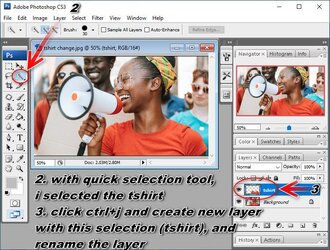
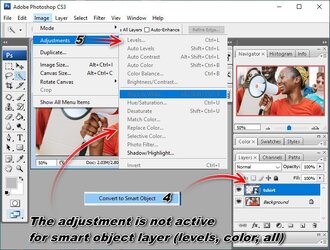
I noticed that in the "image - mode" menu, is 8 bits/channel ... I changed it to 16 bit, restarted photoshop, then all the steps again and again my adjustment menu is inactive..
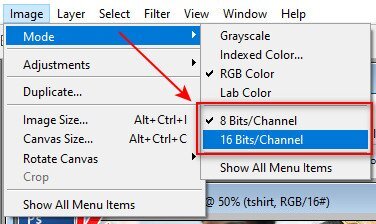
I even did a factory reset of all settings, as follows
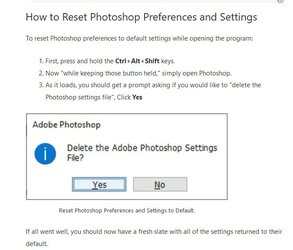
But none of that helped.
Now I will give some information about the system I work with and the version of Photoshop.
Windows 10 Pro, Adobe Photoshop CS3 10.0,
I have also tried with photoshop cs 6, the result is the same.
Thank you !
When I create a smart object, the adjustment and levels menus are inactive for this layer. why is this happening and how can i fix it? Thank you !
My goal is to change the color of the t-shirt. I know this can be done another way, but I want to do it this way because I saw it in a clip. And probably it doesn't work for me, because some setting has to be touched somewhere..
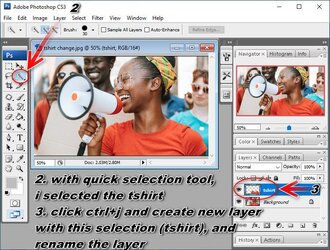
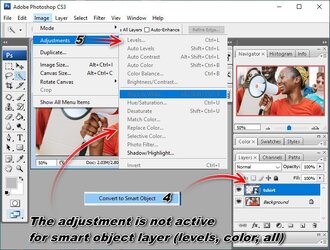
I noticed that in the "image - mode" menu, is 8 bits/channel ... I changed it to 16 bit, restarted photoshop, then all the steps again and again my adjustment menu is inactive..
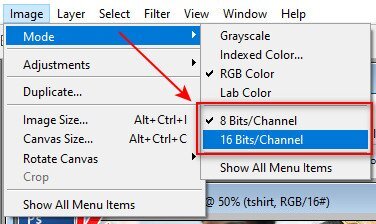
I even did a factory reset of all settings, as follows
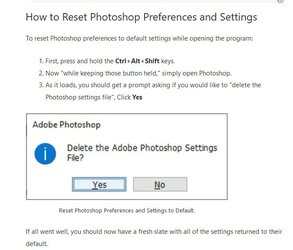
But none of that helped.
Now I will give some information about the system I work with and the version of Photoshop.
Windows 10 Pro, Adobe Photoshop CS3 10.0,
I have also tried with photoshop cs 6, the result is the same.
Thank you !
