- Messages
- 24,131
- Likes
- 13,708
Note: Please ignore my screen shots in post #19..........I simply reduced the opacity/transparency of the original artwork layer.
Original artwork....

New layer above original artwork layer with Pen Tool tracing....
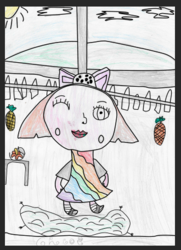
New layer tracing only
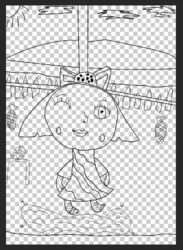
This is it! Just two simple layers!
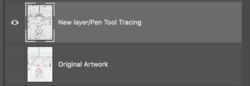
When you create a new layer, is it white or transparent?
Hummmnnnn......not sure what you are referring to. What you describe is exactly how it should be and how I did it!First I have my image layer, then I create new layer, which will now be on top, but it only shows transparent background, even if I change opacity?
Original artwork....

New layer above original artwork layer with Pen Tool tracing....
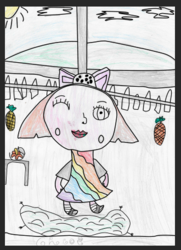
New layer tracing only
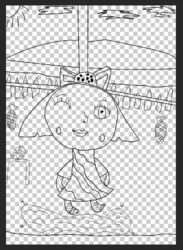
This is it! Just two simple layers!
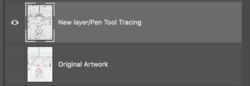
When you create a new layer, is it white or transparent?
