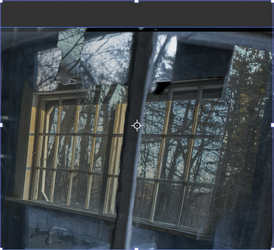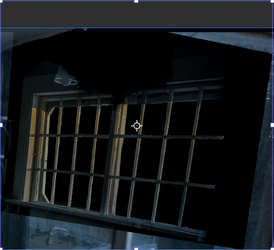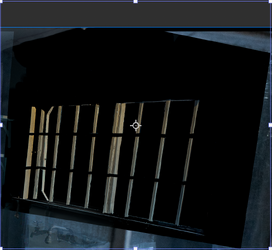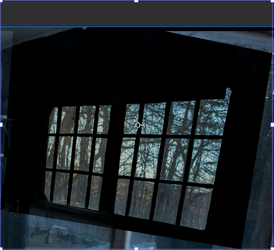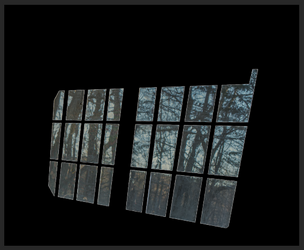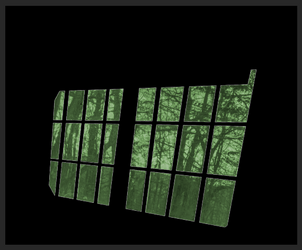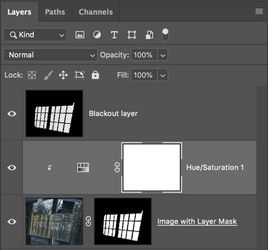Hello Gurus -
In Lightroom, I used brushes to "paint" parts of an image black. My goal was to isolate multiple overlapping parts of the image so I could adjust them separately. Then I realized that I need to move the image into PS to do some other things. If possible I'd now like to use the results of the LR brush editing to make it possible to make similar isolated adjustments in PS, probably with layer masks. But how?
I'm attaching four files -
1) The image - a window seen through glass - which adds some reflections
2) The same image showing the first of the LR brush edits - they block out the view of the outside seen through the panes of glass.
3) This time it is the opposite - showing ONLY the outside views seen through the glass.
4) This time it is ONLY the parts of the window frame that are highlighted by the sun.
I hope I have described this in a way that can be understood! Any suggestions you can offer me will be appreciated!
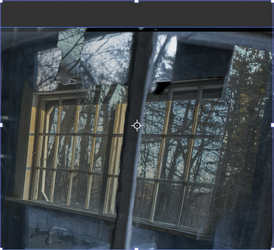
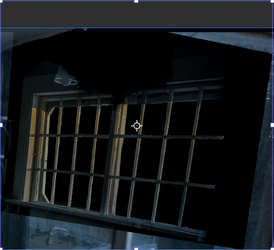
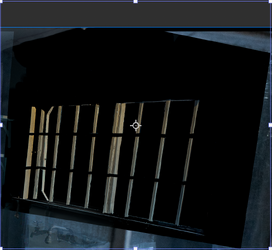
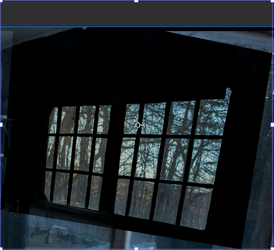
In Lightroom, I used brushes to "paint" parts of an image black. My goal was to isolate multiple overlapping parts of the image so I could adjust them separately. Then I realized that I need to move the image into PS to do some other things. If possible I'd now like to use the results of the LR brush editing to make it possible to make similar isolated adjustments in PS, probably with layer masks. But how?
I'm attaching four files -
1) The image - a window seen through glass - which adds some reflections
2) The same image showing the first of the LR brush edits - they block out the view of the outside seen through the panes of glass.
3) This time it is the opposite - showing ONLY the outside views seen through the glass.
4) This time it is ONLY the parts of the window frame that are highlighted by the sun.
I hope I have described this in a way that can be understood! Any suggestions you can offer me will be appreciated!