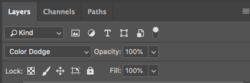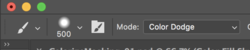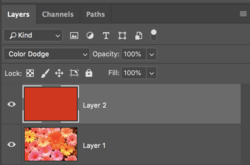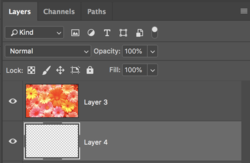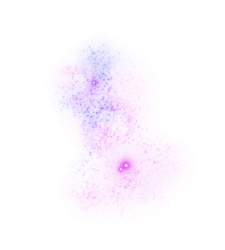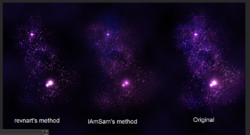Hello all,
Is it possible to use a brush with color dodge mode, brush over an image on a different layer, then copy the results with the image layer being a transparent canvas? Currently, if I delete the image on which a brush was applied (in color dodge mode), unless the image remains, the resulting brush with the effect of color dodge is not preserved (it just pretends that the image was never there in the first place). I'd like to get the result of painting with the brush in color dodge mode on the image, but then having the image itself be transparent so I can copy the result and use it elsewhere. Is this possible?
To illustrate this better, here's the setup:
Layer 1 (brush layer) <-- color dodge mode
Layer 0 (bg layer with image)
What I want after brushing while keeping the result untouched:
Layer 1 (brush layer) <--color dodge mode, brush applied, results preserved
Layer 0 (transparent)
Photoshop version is Adobe Photoshop CC 2015.
Thank you for any help.
Is it possible to use a brush with color dodge mode, brush over an image on a different layer, then copy the results with the image layer being a transparent canvas? Currently, if I delete the image on which a brush was applied (in color dodge mode), unless the image remains, the resulting brush with the effect of color dodge is not preserved (it just pretends that the image was never there in the first place). I'd like to get the result of painting with the brush in color dodge mode on the image, but then having the image itself be transparent so I can copy the result and use it elsewhere. Is this possible?
To illustrate this better, here's the setup:
Layer 1 (brush layer) <-- color dodge mode
Layer 0 (bg layer with image)
What I want after brushing while keeping the result untouched:
Layer 1 (brush layer) <--color dodge mode, brush applied, results preserved
Layer 0 (transparent)
Photoshop version is Adobe Photoshop CC 2015.
Thank you for any help.