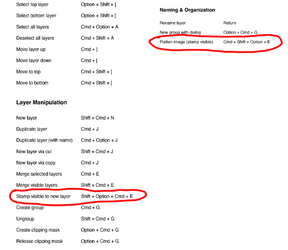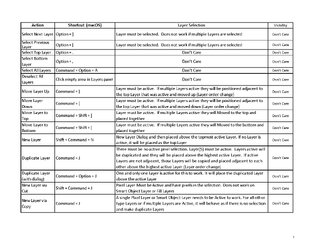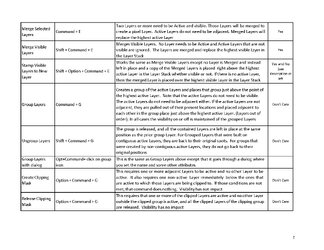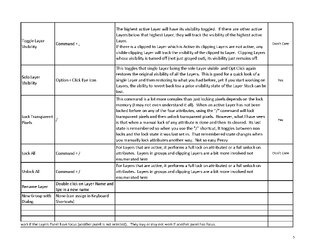thebestcpu
Guru
- Messages
- 3,328
- Likes
- 3,071
Wasn't sure if this was the right forum to post this cheat sheet.
Almost everytime I create an Action that involves Layers, I invariably go lookup the keyboard shortcuts as they often work better than mouse or trackpad clicks when recording an Action.
So I put together this Keyboard Shortcuts Cheat Sheet for the Layers Panel and thought what not save it in a post for others
John W/heeler
For Windows systmes all you have to do is substitue CNTL for the Mac CMD and use ALT instead of the MAC OPT (I do not have a Windows system to verify that though)
I am going to double check all the shortcuts since one error was found and respost at that point.
John Wheeler
Almost everytime I create an Action that involves Layers, I invariably go lookup the keyboard shortcuts as they often work better than mouse or trackpad clicks when recording an Action.
So I put together this Keyboard Shortcuts Cheat Sheet for the Layers Panel and thought what not save it in a post for others
John W/heeler
For Windows systmes all you have to do is substitue CNTL for the Mac CMD and use ALT instead of the MAC OPT (I do not have a Windows system to verify that though)
I am going to double check all the shortcuts since one error was found and respost at that point.
John Wheeler
Last edited: