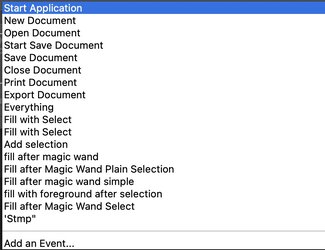thebestcpu
Guru
- Messages
- 3,216
- Likes
- 2,963
I have rarely used Photoshop's Scripts Event Manager, which can be found under Command File > Scripts > Script Events Manager.
This command/tool monitors events in Photoshop (e.g. Open a file, Save File, and about any step Photoshop can do), and, upon incurring this "Event," triggers the running of a Script or an Action.
A simple use would be if you wanted to Open a File a particular way or screen view without going through several manual steps yet have it done automatically upon Opening.
My post is not about using the Script Events Manager, yet I have always wondered how many Photoshop Events could be monitored to launch an Action or a Script.
I found a script to enumerate all the Event IDs and store them in a text file on your Desktop.
I downloaded the Script and ran it in Photoshop and was surprised to find the list of Event IDs as of the date of this post to be over 4000
I have attached the script JSX file that will create the text list and an Excel file listing all the Event IDs in order of number in the first tab and alphabetically in the second tab.
Now, the only question, is there anyone else in the world besides myself and the writer of the EventID extraction script who cares about this information
John Wheeler
Note: To use the "extract_event_ids" file, you need to resave it with the file extension set to "jsx"
This command/tool monitors events in Photoshop (e.g. Open a file, Save File, and about any step Photoshop can do), and, upon incurring this "Event," triggers the running of a Script or an Action.
A simple use would be if you wanted to Open a File a particular way or screen view without going through several manual steps yet have it done automatically upon Opening.
My post is not about using the Script Events Manager, yet I have always wondered how many Photoshop Events could be monitored to launch an Action or a Script.
I found a script to enumerate all the Event IDs and store them in a text file on your Desktop.
I downloaded the Script and ran it in Photoshop and was surprised to find the list of Event IDs as of the date of this post to be over 4000
I have attached the script JSX file that will create the text list and an Excel file listing all the Event IDs in order of number in the first tab and alphabetically in the second tab.
Now, the only question, is there anyone else in the world besides myself and the writer of the EventID extraction script who cares about this information

John Wheeler
Note: To use the "extract_event_ids" file, you need to resave it with the file extension set to "jsx"