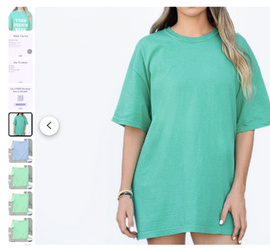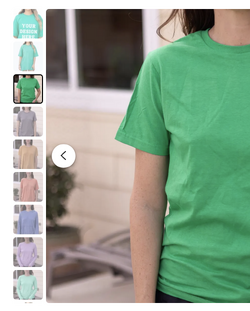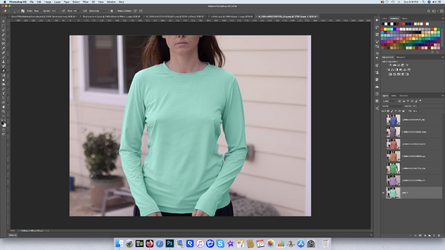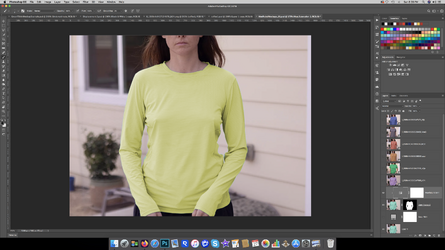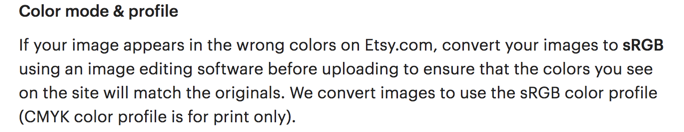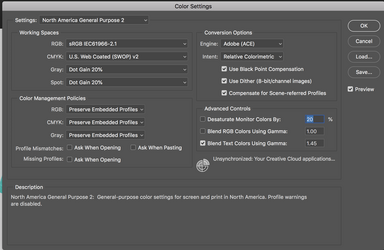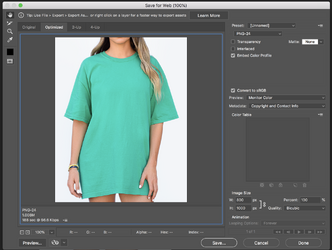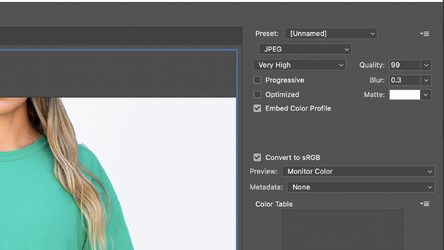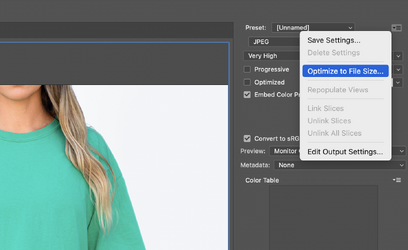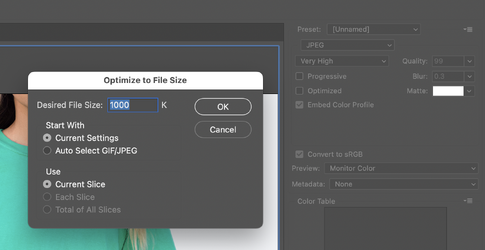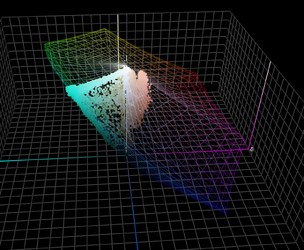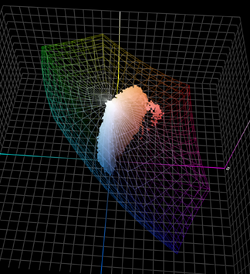ModRebel_Mockups
Member
- Messages
- 8
- Likes
- 0
Why does the color on my photo look speckled and the shadows look painted on once I upload them to Etsy? How can I prevent this?
How can I prevent this from happening? is it something in my photography that I can fix? Something in the editing that makes this happen? I am taking super high quality photos, 240 dpi, 5000x3000, really nice camera. The images look amazing on my computer. I am selling mockup photos so this degradation cannot happen. Other ppl's stores have super clear images, im not understanding what im doing wrong. I have tried reducing the dpi and dimensions to what Etsy compresses the image to, which is 72 dpi and shortest side 2000px, 4:3 ratio. Anyone have any idea why this might be happening and how to prevent?
Degraded photo on Etsy. Zoomed in version:

Good version before I upload it to Etsy:

How can I prevent this from happening? is it something in my photography that I can fix? Something in the editing that makes this happen? I am taking super high quality photos, 240 dpi, 5000x3000, really nice camera. The images look amazing on my computer. I am selling mockup photos so this degradation cannot happen. Other ppl's stores have super clear images, im not understanding what im doing wrong. I have tried reducing the dpi and dimensions to what Etsy compresses the image to, which is 72 dpi and shortest side 2000px, 4:3 ratio. Anyone have any idea why this might be happening and how to prevent?
Degraded photo on Etsy. Zoomed in version:

Good version before I upload it to Etsy: