Hi all.
Attached is a scan of a piece of my project’s car dashboard. I’m planning to paint the whole dashboard black including the part in the scan - which is a ventilation control panel. As you will see it has imprints of each setting. My plan is to paint the whole piece and get a company to print me the stickers so I can still see the dial setting.
The request is to separate the printed (white) digits, icons and lines as well as the red/blue temperature setting from the gray background. New background should be transparent and the whole picture should be kept in current scale.
Could someone edit this for me?
Thanks!
Attached is a scan of a piece of my project’s car dashboard. I’m planning to paint the whole dashboard black including the part in the scan - which is a ventilation control panel. As you will see it has imprints of each setting. My plan is to paint the whole piece and get a company to print me the stickers so I can still see the dial setting.
The request is to separate the printed (white) digits, icons and lines as well as the red/blue temperature setting from the gray background. New background should be transparent and the whole picture should be kept in current scale.
Could someone edit this for me?
Thanks!