Photoshop Gurus Forum
Welcome to Photoshop Gurus forum. Register a free account today to become a member! It's completely free. Once signed in, you'll enjoy an ad-free experience and be able to participate on this site by adding your own topics and posts, as well as connect with other members through your own private inbox!
You are using an out of date browser. It may not display this or other websites correctly.
You should upgrade or use an alternative browser.
You should upgrade or use an alternative browser.
Need Help! Which effects are used here?
- Thread starter vapor_s04
- Start date
Tom Mann
Guru
- Messages
- 7,125
- Likes
- 4,312
There are lots of ways to do this, as well, and you are certainly going in a good direction if you use a white layer an an appropriate blending mode.
Here's both versions of the image that you posted (roughly cropped and sized for easy comparison):
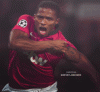
I found a gray adjustment layer in normal blending mode at 40% opacity brought the darker version into pretty good agreement with the lighter version:

...but lots of other methods would likely work equally well and could even be used in conjunction with the above method to get even closer agreement.
HTH,
Tom
Here's both versions of the image that you posted (roughly cropped and sized for easy comparison):
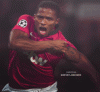
I found a gray adjustment layer in normal blending mode at 40% opacity brought the darker version into pretty good agreement with the lighter version:

...but lots of other methods would likely work equally well and could even be used in conjunction with the above method to get even closer agreement.
HTH,
Tom
Hey friends,
I know, I will drive you crazy, but I need your help again. I try and I try, but I dont get the result I really want to!
I would like to go from this picture, to this:
 ->
->

and I would like to go from this to this picture:
 ->
->

_____________________
Anisotrophy isnt the key in this case, because its simply to clear and to detailed for it. Hope you can help me, I fall in to desperate!
I know, I will drive you crazy, but I need your help again. I try and I try, but I dont get the result I really want to!
I would like to go from this picture, to this:
 ->
->
and I would like to go from this to this picture:
 ->
->
_____________________
Anisotrophy isnt the key in this case, because its simply to clear and to detailed for it. Hope you can help me, I fall in to desperate!
Tom Mann
Guru
- Messages
- 7,125
- Likes
- 4,312
To be honest, I'm getting a little tired of trying to answer your requests using only the native tools built into Photoshop. This takes too much of my time. So, to speed up things, for the 2nd pair of images in your most recent posting, I turned to a commercial plugin, NIK Color Efx Pro, specifically, the Bleach Bypass module.
Just one application of the Bleach Bypass module in NIK CEP got the overall look reasonably close, except for the red shirt. I didn't feel like spending a lot of time on this, but a quick application of a hue/saturation adjustment layer to only the shirt brought this as close as I felt like doing.
One of the problems in doing an exact match is the small size and quality (ie, compressed JPGs) of the images that you supply. Processing such images always exaggerates noise and artifacts, so try to ignore these.
To demonstrate my suggested approach efx, I scaled and cropped the "original" to roughly match up with the "goal" image. I then constructed a GIF animation of the "original", my processed version of it, and the "goal" image.
Spend some more time tweaking it, and I'm sure you could get even closer, but using Bleach Bypass in NIK CEP is certainly a reasonable way to start point.

HTH,
T
Just one application of the Bleach Bypass module in NIK CEP got the overall look reasonably close, except for the red shirt. I didn't feel like spending a lot of time on this, but a quick application of a hue/saturation adjustment layer to only the shirt brought this as close as I felt like doing.
One of the problems in doing an exact match is the small size and quality (ie, compressed JPGs) of the images that you supply. Processing such images always exaggerates noise and artifacts, so try to ignore these.
To demonstrate my suggested approach efx, I scaled and cropped the "original" to roughly match up with the "goal" image. I then constructed a GIF animation of the "original", my processed version of it, and the "goal" image.
Spend some more time tweaking it, and I'm sure you could get even closer, but using Bleach Bypass in NIK CEP is certainly a reasonable way to start point.

HTH,
T
Tom Mann
Guru
- Messages
- 7,125
- Likes
- 4,312
I hope my previous post helped you, but may I ask, why are you concentrating almost exclusively on precisely emulating some one else's special efx style rather than developing your own styles?
There are so, so many interesting / crazy things one can do to an image, why don't you come up with some of your own efx? For example, here's the result of a minute or two of mindless playing around with the starting image -- you get a completely different feel that is uniquely your own.
Tom
There are so, so many interesting / crazy things one can do to an image, why don't you come up with some of your own efx? For example, here's the result of a minute or two of mindless playing around with the starting image -- you get a completely different feel that is uniquely your own.
Tom
Attachments
First of all, I have to say thank you for all the help.
I only want to know the techniques to understand the programm better and better. I wanna improve my skills, and thats why I used this nice forum here. But its okay, first of all I will try to do it on my own, before I disturb you here. Sorry.
I only want to know the techniques to understand the programm better and better. I wanna improve my skills, and thats why I used this nice forum here. But its okay, first of all I will try to do it on my own, before I disturb you here. Sorry.
Tom Mann
Guru
- Messages
- 7,125
- Likes
- 4,312
Sorry, vapor, I didn't word my previous post well - it didn't come out right.
It's not that your questions were was a big bother, but it just seemed to me like you were devoting too much time to trying to exactly match relatively subtle adjustments when photoshop offers a huge range of much more noticeable and visually powerful effects that you should be familiar with.
As Clare said, emulating more advanced artists is an excellent way to learn, but don't neglect to try to develop your own interests and styles as you go along.
Best regards,
Tom M
It's not that your questions were was a big bother, but it just seemed to me like you were devoting too much time to trying to exactly match relatively subtle adjustments when photoshop offers a huge range of much more noticeable and visually powerful effects that you should be familiar with.
As Clare said, emulating more advanced artists is an excellent way to learn, but don't neglect to try to develop your own interests and styles as you go along.
Best regards,
Tom M


