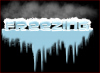ALB68
Dear Departed Guru and PSG Staff Member
- Messages
- 2,873
- Likes
- 1,289
I downloaded the files, paid $5 for it. I unzipped the download, opened each folder and dragged the ASL files into the CS6 Styles folder. Tested them with some text and they do work.
If you have all the effects loaded and your not getting an expected result, I can't speak to that because I don't know what your goal is. I can tell you this, these Styles are nothing more than a combination of different effects. When you see the effects listed in the layer after applying the style, you can modify those to you liking by double clicking on each one. You apparently got them all loaded. There is not any magic involved here..it's just copying files to the right place and then loading them.
View attachment 52137
If you have all the effects loaded and your not getting an expected result, I can't speak to that because I don't know what your goal is. I can tell you this, these Styles are nothing more than a combination of different effects. When you see the effects listed in the layer after applying the style, you can modify those to you liking by double clicking on each one. You apparently got them all loaded. There is not any magic involved here..it's just copying files to the right place and then loading them.
View attachment 52137
Attachments
Last edited: