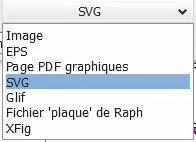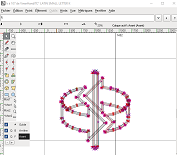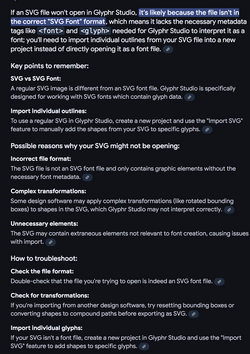Moviefan2k4
Well-Known Member
- Messages
- 58
- Likes
- 5
Hey, all.
I'm taking the first step into making my own font, using Photoshop custom shapes as a starting point. However, I've hit my first moderate roadblock. I have all the capital letters and numbers done, but no free program I've found will import them. The same has held true so far, with my attempts to do them as SVG files from Inkscape. My computer is fairly old - I'm using the CS6 version of Photoshop, and can't afford to upgrade my hardware. This rules out newer programs like FontSelf, which rely on the current version of Illustrator (again, incompatible with my current PC).
So, I was just wondering if the more brilliant among you might have some tips for me. Have any of you made your own fonts before? Which software did you use to create your vector shapes, and how did you conquer your first tech problems? Any help you can be is most appreciated. Thanks again for your time.
I'm taking the first step into making my own font, using Photoshop custom shapes as a starting point. However, I've hit my first moderate roadblock. I have all the capital letters and numbers done, but no free program I've found will import them. The same has held true so far, with my attempts to do them as SVG files from Inkscape. My computer is fairly old - I'm using the CS6 version of Photoshop, and can't afford to upgrade my hardware. This rules out newer programs like FontSelf, which rely on the current version of Illustrator (again, incompatible with my current PC).
So, I was just wondering if the more brilliant among you might have some tips for me. Have any of you made your own fonts before? Which software did you use to create your vector shapes, and how did you conquer your first tech problems? Any help you can be is most appreciated. Thanks again for your time.