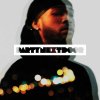Tom Mann
Guru
- Messages
- 7,125
- Likes
- 4,312
Q: "...Or will it still look tacky in your opinion?..."
For some subjects the white background (with a darker motion blur from the subject) will look great, for others not so good. You have to be led by what the subject artistically demands, and not be led into over-generalizations.
However, if I was pressed, I would say that I've seen many more successful examples of this technique with a dark background than with a white (or light) background.
If I have a moment later, I'll look through my files and on Google Images and find examples of each ... or, you can do the same, LOL.
Cheers,
Tom M
For some subjects the white background (with a darker motion blur from the subject) will look great, for others not so good. You have to be led by what the subject artistically demands, and not be led into over-generalizations.
However, if I was pressed, I would say that I've seen many more successful examples of this technique with a dark background than with a white (or light) background.
If I have a moment later, I'll look through my files and on Google Images and find examples of each ... or, you can do the same, LOL.
Cheers,
Tom M