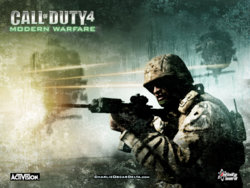@Zeealex: I'm the same way, but whenever I do gain the dedication to do something in Photoshop and I'm unsure of what I want to go for, I just type in the subject of what I want created in Google Images. So in your case you would type in something like "COD", "Call of Duty": And the majority of the images you will see are from people who do the same thing you do- Image editing... And you can see what other people have done, and collaborate all their styles into one (adding your own twist to it of course).
Here's a good one I found- Simple too.
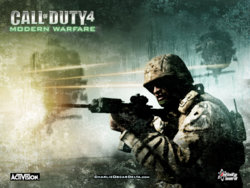
This wallpaper is really two Screen-Shots, or Art-Shots made by the game developers. So now, you go out and find two or more similar ones.
The first layer is more of a running and badass looking scene, and it is filtered by a heavy Gaussian Blur- Maybe you can do something like that.
The third layer is like a scratch/ swipe effect made by some brushes that create a like-effect for photoshop, get some and make one.
The fourth Image layer is the other Screen-Shots, or Art-Shot. So you do something like that and make it overlay or multiply or something.
The last layer is a dirt/ grime layer that you can make yourself, or you can troll google images for dirt textures of High-Res and Screen that layer or do something with it lol.
Then just add some color gradients over the entirety of the image, then some HDR Toning, and some logos and maybe some extra styling, etc...
N ur done.
Here's something I've done by looking at an Ad I saw on Youtube (gave me idea of buildings)
And some google searching that gave me the effects Idea.
http://fc01.deviantart.net/fs71/i/2011/141/1/b/fluorescent_city_life_by_dottgamma-d3gw4o1.jpg
Well, Hope I've helped in some way.