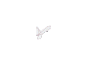Photoshop Gurus Forum
Welcome to Photoshop Gurus forum. Register a free account today to become a member! It's completely free. Once signed in, you'll enjoy an ad-free experience and be able to participate on this site by adding your own topics and posts, as well as connect with other members through your own private inbox!
You are using an out of date browser. It may not display this or other websites correctly.
You should upgrade or use an alternative browser.
You should upgrade or use an alternative browser.
I am having trouble selecting a color.
- Thread starter spoot088
- Start date
i still think the color range selector should do it perfectly. here is a screen shot that i think show the wires have a combination of red, pinkish, light reds, lights pinks.. but no whites, greys or black.. the rest of the image seems to have only black, grey whites..
so if i selected those all pixels with the reddish spectrum is should perfectly select the wires. here is a screen shot of what i mean
so if i selected those all pixels with the reddish spectrum is should perfectly select the wires. here is a screen shot of what i mean
Attachments
dv8_fx
Retired Administrator
- Messages
- 13,760
- Likes
- 4,789
If that is how the image displays in your monitor..... your image has specks of red scattered all over the place even on the black speakers which the color range selection set at red may pick up. It's these scattered, unwanted pixels which will cause PS to give you that message.
What's more, it will give you a dirty selection - with random artifacts selected as well. It may look like a good, clean selection in the preview window when actually it's not.
What's more, it will give you a dirty selection - with random artifacts selected as well. It may look like a good, clean selection in the preview window when actually it's not.
iDad
Guru
- Messages
- 11,578
- Likes
- 4,467
ALB68
Dear Departed Guru and PSG Staff Member
- Messages
- 3,020
- Likes
- 1,332
If the red wires is the only thing that is red, use the magic wand and uncheck the contiguous box. When you click the red, it will select all of it. Then, enter Cntrl J (Windows) and you will have a new layer with the red wires only.
If the red wires is the only thing that is red, use the magic wand and uncheck the contiguous box. When you click the red, it will select all of it. Then, enter Cntrl J (Windows) and you will have a new layer with the red wires only.
that selects all the speakers really awkwardly and none of the wire. i guess i'm going to have to read up. i'm pretty bad at this