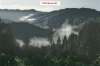Photoshop Gurus Forum
Welcome to Photoshop Gurus forum. Register a free account today to become a member! It's completely free. Once signed in, you'll enjoy an ad-free experience and be able to participate on this site by adding your own topics and posts, as well as connect with other members through your own private inbox!
You are using an out of date browser. It may not display this or other websites correctly.
You should upgrade or use an alternative browser.
You should upgrade or use an alternative browser.
I Am Dying for this Look for past 4 months 21 days 8 hrs
- Thread starter Wanderlust
- Start date
- Messages
- 24,166
- Likes
- 13,720
No, I don't. It does this from time to time. Sometimes it even shows my uploads as invalid files. I just re-edit them.Yes i already did it iamSam, But i dont know why the images come out duplicated and the system changed again, any solution?
Tom Mann
Guru
- Messages
- 7,125
- Likes
- 4,312
I think that there are a couple of factors that are making this match-up difficult. The first is that I think the lighting on the goal image is is much more diffuse than on the image we are attempting to start with. The goal image appears to have been taken on a partly overcast day, so that the shadows are considerably softened in that image (independent of post processing), whereas the image we have been given to start with has much more contrasty lighting.
I also think there is a difference in the intrinsic color of the evergreen trees in the two images. Their color varies depending on the actual species of evergreen, the soil they are growing in, the time of the year, the weather conditions for the seasons in which the photos were taken, etc. One also has to be careful not to confuse the small plants ("shrubs/weeds") that are along the side of the road in the goal image (and at the bottom of the frame in the starting image) with the actual evergreen trees. The shrubs are very different species and have intrinsically different colors from the evergreens.
Anyway, here's the best I feel like doing without putting more time into this exercise.
However, I feel that there is an important take-home message from this discussion, and that is that the old adage of "getting it right in the first place" (i.e., careful selection of the scene, the weather, the lighting, etc. rather than trying to fix everything that you don't like in post production) is clearly demonstrated. It's clear that this guy will hike and do whatever it takes to get to locations that he feels are good, especially when the weather is not the classic picture-postcard clear day.
That being said, I do intend to look at other photos by this guy. It's clear that he absolutely loves soft, foggy days and starts with these, but I want to see if I can also discern the common thread in his post processing independent of his choice of starting material. Everyone has favorite PP techniques - let's see if we can figure out what his are.
Cheers,
Tom M
I also think there is a difference in the intrinsic color of the evergreen trees in the two images. Their color varies depending on the actual species of evergreen, the soil they are growing in, the time of the year, the weather conditions for the seasons in which the photos were taken, etc. One also has to be careful not to confuse the small plants ("shrubs/weeds") that are along the side of the road in the goal image (and at the bottom of the frame in the starting image) with the actual evergreen trees. The shrubs are very different species and have intrinsically different colors from the evergreens.
Anyway, here's the best I feel like doing without putting more time into this exercise.
However, I feel that there is an important take-home message from this discussion, and that is that the old adage of "getting it right in the first place" (i.e., careful selection of the scene, the weather, the lighting, etc. rather than trying to fix everything that you don't like in post production) is clearly demonstrated. It's clear that this guy will hike and do whatever it takes to get to locations that he feels are good, especially when the weather is not the classic picture-postcard clear day.
That being said, I do intend to look at other photos by this guy. It's clear that he absolutely loves soft, foggy days and starts with these, but I want to see if I can also discern the common thread in his post processing independent of his choice of starting material. Everyone has favorite PP techniques - let's see if we can figure out what his are.
Cheers,
Tom M
Attachments
Last edited:
Tom Mann
Guru
- Messages
- 7,125
- Likes
- 4,312
Here are a few thoughts about the general process of matching the look of a another, "goal", image.Thanks guys for your efforts and taking precious time for me.Just one request, It would be great if you could add few summary about your edits, so i can learn. I did my second attempt by playing "tone curve"
1. I hate to be blunt, but if you are attempting to do this on a system whose monitor (...and the rest of the video chain) has not been profiled (measured and compared to a standard such as sRGB) and calibrated (brought as close as possible to that standard), you are essentially wasting your time. The reasons for this include the fact that you may not know if the goal image that you selected looks horrible on most people's systems, so any time you spend working towards that goal will be wasted. The second reason is that on uncalibrated systems, you will likely not be seeing all the different colors and tones that are present in the goal image, and in the right relationship to each other. For example, if your monitor is too contrasty and your goal is a low contrast image, you will likely decrease the contrast by too large an amount. FWIW, because I do commercial work, good color calibration is absolutely essential for me, so I have a modest size monitor that costs more than most computers (because of its color accuracy), and two different hardware color calibration systems that I compare with each other.
The prices for hardware calibration systems have dropped dramatically in the last few years so almost anyone can afford one now. Here are examples of hardware color calibration systems being sold by one of the major vendors of photographic equipment;
http://www.bhphotovideo.com/c/buy/Color-Management-Hardware/ci/12000/N/3806301650
2. Just like the ears of recording engineers in an audio studio, the human eye also adapts very quickly to whatever it is looking at. Audio engineers working on a mix typically will occasionally stop what they are doing and play some music that they know well through the system they are using to mix down or master a recording. In Photoshop, when trying to duplicate a look, the method that I recommend is to put your goal image on top of the layer stack that you are working on and periodically toggle that layer on and off. You will essentially be doing what I have done with my last animated GIF. It then becomes vastly easier to see if your work is going in the right direction. For example, if I put your last attempt on top of the starting image, the goal image, my last attempt, and cycle through all of them, here's what you will see:
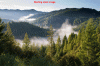
Notice how comparing your work to the goal and to the other versions of the image makes it immediately obvious that you last attempt has the following problems:
a) the evergreen trees throughout the image are too saturated;
b) the nearest evergreen trees are too bright and contrasty;
c) the shrubs at the very bottom of your last attempt are not distinguished from the evergreens immediately above them, which is not at all what one sees in the goal image;
d) your sky is much too saturated, and has a magenta cast towards the left side of the image;
e) etc. etc.
3. There is absolutely no reason to expect that you can match your starting image to the goal image using only one type of correction, e.g., just "curves". It is very, very likely that you will need additional separate adjustments of vibrance and saturation, as well as possibly hue, and you may also need increases or decreases in the local contrast, something that a global curves adjustment just can't possibly accomplish -- it can only adjust global, not local contrast.
There are many more tips and tricks that one can employ, but lets start with these.
Cheers,
Tom M
Tom Mann
Guru
- Messages
- 7,125
- Likes
- 4,312
Finally, here are a few other starting images that seem to be straight OOTC (out of the camera) with little or no PP, and taken in lighting / weather conditions much closer to those of the goal image.
Notice how these look much closer to the goal image without even doing any work whatsoever on them in PS.
As I said, get it right in the camera, and your life behind the computer will be greatly simplified .
.
Tom M
PS - BTW, to find these three images, I went to Google Images and searched on something simple like {overcast day mountains}.
Notice how these look much closer to the goal image without even doing any work whatsoever on them in PS.
As I said, get it right in the camera, and your life behind the computer will be greatly simplified
Tom M
PS - BTW, to find these three images, I went to Google Images and searched on something simple like {overcast day mountains}.
Attachments
Nice work and explanation Tom, but why go so dark in the sunny spot trees? the problem i was more bloqued was, that in the goal image the sunny spots are bright and with satured colors, compared with the rest of the image. You think he did it with mask?
Cheers.
Cheers.
Wanderlust
Member
- Messages
- 12
- Likes
- 3
Sorry for late reply, i was on vacation Tom Mann
I completely agree with you that its all depend on selection of the scene, the weather, the lighting and place. Thanks for those suggestions. I appreciate your efforts. TJM_attampt4 looks similar to me. Could you please explain how you got that color and soft type effect.
I completely agree with you that its all depend on selection of the scene, the weather, the lighting and place. Thanks for those suggestions. I appreciate your efforts. TJM_attampt4 looks similar to me. Could you please explain how you got that color and soft type effect.
Last edited:
Tom Mann
Guru
- Messages
- 7,125
- Likes
- 4,312
Sorry for late reply, i was on vacation @Tom Mann. I completely agree with you that it all depends on selection of the scene, the weather, the lighting and place. Thanks for those suggestions. I appreciate your efforts. TJM_attampt4 looks similar to me. Could you please explain how you got that color and soft type effect.
The method I used for my attempt #4 is essentially summarized by my previous comment:
"...3. There is absolutely no reason to expect that you can match your starting image to the goal image using only one type of correction, e.g., just "curves". It is very, very likely that you will need additional separate adjustments of vibrance and saturation, as well as possibly hue, and you may also need increases or decreases in the local contrast, something that a global curves adjustment just can't possibly accomplish -- it can only adjust global, not local contrast. ..."
In my earlier attempts (#1, 2, and #3) to match my work on the starting image to the goal image, I used only global corrections. However, I found that because of the differences in the starting images (as described in earlier posts) this simply was not adequate. So, in attempt #4, I made separate selections for:
a) the sky;
b) the various ranges of mountains at different distances;
c) the trees at moderate distances (ie, not on the distant mountains); and,
d) the shrubs (NOT trees) at the very bottom of the image, ie, closest to the camera.
I then separately adjusted the color balance, the brightness, contrast, clarity, vibrance, saturation for each using the camera raw tool in PS. This was adequate for everything except (c), the trees at moderate distance. Since, in our starting image, these were in bright sunlight there was a lot of local contrast (ie, bright highlights and dark shadows around each leaf / needle), I had to decrease this local contrast tremendously to get it to look like the low local contrast in the goal image. I did this by using the shadows/highlights tool set to a radius of only a few pixels on this area of the starting image.
It's tedious work, and it's easy to make the image look like an obvious composite of 4 separate images, but that's what I needed to do to get this level of agreement with the goal image. This amount of tedious post processing work is also why I strongly advocated "getting it right in the camera" in the first place.
HTH,
Tom M