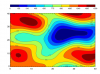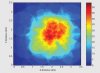I reviewed your video and believe I found two mistakes that occur when you are adjusting the R, G, and B curves.
The first error appears to be that for each of the 3 curves, you selected the point that was originally at input=0, output=0 to edit. This is an error. You never want to change either of the endpoints of the curves. Instead, you want to make a new point in the middle of each curve (by clicking on it), and then edit its coordinates.
If I understand your video and your overall goal correctly, your second error is that it looks like you are entering the same number for the input and output values of each point that you are editing. Instead of this, you want the input value to be the R, G, or B value from color sampler #1 (the sample being held near the patient's teeth in this video), and the output value to be the R, G, or B value from color sampler #2 (the color chart).
I didn't notice any other errors, but if you run into further problems, let me know.
Best regards,
Tom M