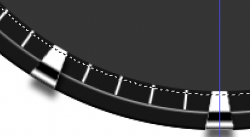dineshtendulkar
Well-Known Member
- Messages
- 52
- Likes
- 9
How did you applied these effects, detailed tutorial plz?
Dial markers gradient i did used the way you elaborated above with gradient layer.. still H&S doesnt work
Dial markers gradient i did used the way you elaborated above with gradient layer.. still H&S doesnt work