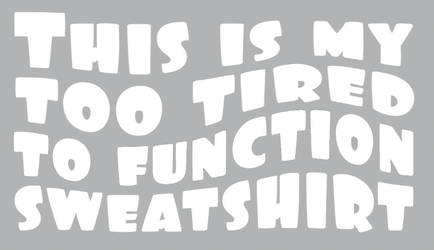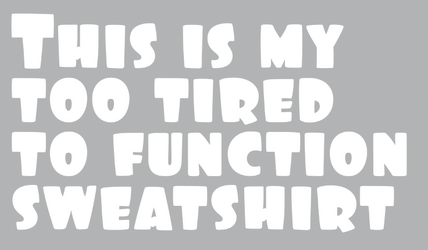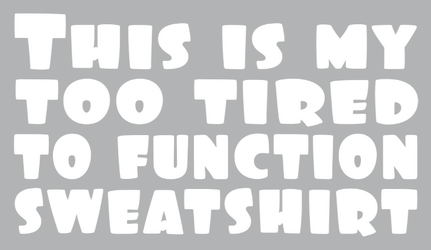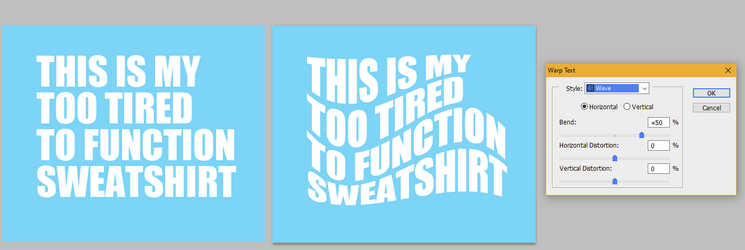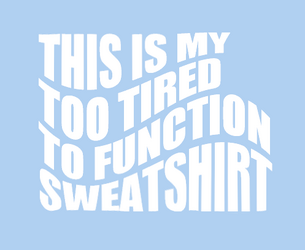allfreelance
New Member
- Messages
- 3
- Likes
- 0
Hi there. I was wondering how they do this type of text trick. I know that it the text in the image below is warped with 'Flag'. But how did the designer make it so that a fish lens sort of effect was put on it too (you see how the letters are bigger on one side?) I am sorry if I am being dense, I don't work with text much. Thank you.