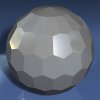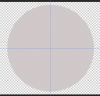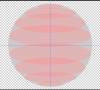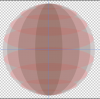Photoshop Gurus Forum
Welcome to Photoshop Gurus forum. Register a free account today to become a member! It's completely free. Once signed in, you'll enjoy an ad-free experience and be able to participate on this site by adding your own topics and posts, as well as connect with other members through your own private inbox!
You are using an out of date browser. It may not display this or other websites correctly.
You should upgrade or use an alternative browser.
You should upgrade or use an alternative browser.
How could i go about making this in photoshop please.
- Thread starter Paul
- Start date
dv8_fx
Retired Administrator
- Messages
- 13,760
- Likes
- 4,789
First, go to google and find your balls.... or grab yours and take a picture of it....
 What were you expecting? :evil:
What were you expecting? :evil: 
Then, with the patience of a saint, steady hands and a lot of experimentation to get the airbrush shading and whatever lighting right, create the individual facets on layers with the pentool.
Have to go through the crate of CD's where I kept samples of my old, old PS creations of PS done objects - I think Ive one like it somewhere in there.
Or be like me.... lazy.... Use Corel Draw and run it through Corel Trace.... 100% guaranteed, true to life, accurate true vector trace....

 What were you expecting? :evil:
What were you expecting? :evil: 
Then, with the patience of a saint, steady hands and a lot of experimentation to get the airbrush shading and whatever lighting right, create the individual facets on layers with the pentool.
Have to go through the crate of CD's where I kept samples of my old, old PS creations of PS done objects - I think Ive one like it somewhere in there.
Or be like me.... lazy.... Use Corel Draw and run it through Corel Trace.... 100% guaranteed, true to life, accurate true vector trace....

Attachments
dv8_fx
Retired Administrator
- Messages
- 13,760
- Likes
- 4,789
Coincidence you had to ask ... but I've got an upcoming project that needs an antique looking Christmas ball. And that's the one I was thinking of using. I don't usually post my work project stuff. But this one's not in line to do yet, maybe I can post an initial WIP once I get to sit down on it .
dv8_fx
Retired Administrator
- Messages
- 13,760
- Likes
- 4,789
Actually, I was thinking of using the polygon tool to create the facet.... use rasterized duplicates of it to distort into the individual facets. And like I said - color, airbrush the colors, hilites and stuff......
We'd love to see a try from you, guru skywookie.....
We'd love to see a try from you, guru skywookie.....
dv8_fx
Retired Administrator
- Messages
- 13,760
- Likes
- 4,789
Or be like me.... lazy.... Use Corel Draw and run it through Corel Trace.... 100% guaranteed, true to life, accurate true vector trace....

Only problem... that file's gonna be huge with all the layered and grouped traced shapes with colors and gradients that go into it. NOT GOOD......
- Messages
- 23,836
- Likes
- 13,614
dv8_fx
Retired Administrator
- Messages
- 13,760
- Likes
- 4,789
When done, I'll experiment whether to texture the facets individually or as a whole via displacement map. Tho doing it with displacements mean I still to have to color the facets manually to get the bump map right...... but it has an added advantage - I can add design to the ball - frosted look , scenery or whatever......
Hoogle
Guru
- Messages
- 8,333
- Likes
- 2,587
we all know I hate 3d in Photoshop but in cinema 4d I would just create a low poly sphere and set it to hexagons rather than regular poly, Job done in a matter of seconds, However I really am not sure about photoshop 3d abilities to pull this off as easily. I dont even know if you can change the polly count or shape.
dv8_fx
Retired Administrator
- Messages
- 13,760
- Likes
- 4,789
we all know I hate 3d in Photoshop but in cinema 4d I would just create a low poly sphere and set it to hexagons rather than regular poly, Job done in a matter of seconds, However I really am not sure about photoshop 3d abilities to pull this off as easily. I dont even know if you can change the polly count or shape.
Eaasy for you to say , MasterGuru Le' C4D.....

Nahhh, I don't think CS 3d will do justice to the textures. The projects a long way off still (not for Xmas season.... for something else before that). Enough time to experiment ...... I still have another option to do it in Corel Draw complete with colors and gradients then export to PS......