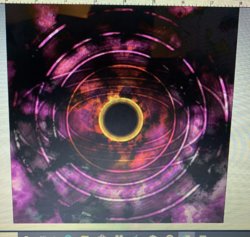Hi DeJaynes
A lot of questions in the last couple posts. Here are some general thoughts
1) If you had a workflow that was working for you from editing all the way through printing for a product that you are selling and you are satisfied with the results, I would continue with the workflow and make changes incrementally as you understand them. No need to mess up a business if your existing workflow is sufficient for your needs
2) No, I would not recommend and going back and changing everything especially if that is completed product which you are already selling. Don't try and fix that which is not broken
3) IamSam already gave some suggestions so what I have below is a partial repeat
- Make sure you start your images with the correct pixel dimensions at the beginning. Starting with reduced number of pixels and enlarging will be less sharp and have more artifacts.
- Work with your layered files in PSD or a layered TIFF file. This preserves your layers and do not use lossey compression. As an example, storing in JPEG, reloading, editing and re-saving to JPEG will degrade the image because JPEG saves in a lossy format i.e. it loses imaged detail every time you save after edits
- 8 bit works well for many images. There are cases though when doing more extreme adjustments, you can end up with more posterization issues by staying in 8 bit. This is a more complex topic of when 16 bit will help. Note that JPEG only saves in 8 bit mode (may be why you could not get it to save to JPEG).
Now to another couple of areas. I think it would be good for you to understand the pros and cons of using CMYK vs RGB color mode. If you have always been using CMYK, I would not wholesale change to RGB yet I found it unusual. Yes when using high volume commercial printers they do want the image in CMYK either directly from the artist or they can sometimes do the conversion for you. However, most non highvolume printers typically take RGB images. Yet again, if you have a workflow and printer that works for CMYK, you should not just change from an existing workflow until you understand the pros and cons.
The last issue is a much bigger topic and suggest you start a new thread asking for help. Many of the issues you are seeing with color has to do with having (or in your case not having) a color managed workflow form editing, ot viewing on your monitor or cell phone, and also to a printer. The intent is to be able to have the colors you edit and see on your monitor represent what you are going to see on other devicesa and when printing. It is the bain for digital image processing. It includes knowing how to calibrate and profile your monitor, the differences between using different color modes (e.g. RGB vs CMYK), the differences among the various color spaces (sRGB, Adobe RGB, ProPhoto RGB, P3 etc), the possible need for soft proofing capabilities in PHotoshop, and the associated ICC profiles that go with your monitor and specific printers.
All of the strange color issue you are seeing no doubt are related to color management and one could root cause the issues one by one yet it would be a lot easier if you reviewed some tutorials or help files on the topic. I think requesting such help and information on a new thread would be a good place to have forum members suggest those links to get started.
That's my best suggestion. Do note that it will be a bit more difficult because the CS2 interface is different than what most forum members have available to them so that even makes the need for you to be up to speed on color management fundamentals that much more important.
Of course just my suggestion and other forum members may provide other advice.
John Wheeler