revnart
Power User
- Messages
- 362
- Likes
- 327
Hey everyone, I missed this feature over the years or it's something new?
I reset colors with (D) and if I use Alt+Backspace I fill the layer with background color, Ctrl+Backspace fills with foreground color = this is completely normal but when I add Shift if fills only opaque areas and if I use Ctrrl+Shift+Alt+Backspace it fills with a selected element from history:
Original:
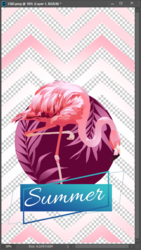
Ctrl+Shift+Backspace:

Alt+Shift+Backspace:

Alt+Backspace and then Ctrl+Alt+Shift+Backspace:
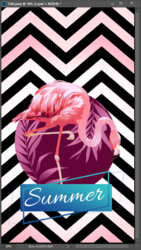
It was always like that? and I didn't know that and was wasting time clicking "lock transparency" icon in layers panel?
I reset colors with (D) and if I use Alt+Backspace I fill the layer with background color, Ctrl+Backspace fills with foreground color = this is completely normal but when I add Shift if fills only opaque areas and if I use Ctrrl+Shift+Alt+Backspace it fills with a selected element from history:
Original:
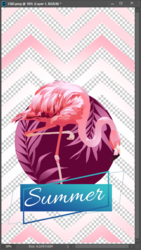
Ctrl+Shift+Backspace:

Alt+Shift+Backspace:

Alt+Backspace and then Ctrl+Alt+Shift+Backspace:
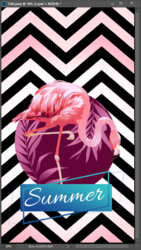
It was always like that? and I didn't know that and was wasting time clicking "lock transparency" icon in layers panel?

