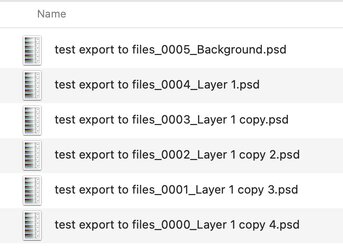Jimmy4Thumbs
New Member
- Messages
- 3
- Likes
- 0
I'm on a Mac Photoshop 2025.
When I Export>Layers to files... always stops and asks for each image's name
I have a psd file composed of 16 equally sized layers with different content. I want to export each layer as a separate file.
When I select File > Export to Files... , fill in the boxes, and start the export; Photoshop ignores the prefix text I entered in the previous box, and the export is stopped as a "Save as..." name dialogue box opens with unknown file name as the name. I simply want it to iterate. For example in the Export to Files dialogue box it asks for prefix text. I enter "Warm-up_." Photoshop ignores this and opens the Save as dialogue box for each image with "unknown file name" as the name of the file.
What setting or behavior must I change to get Photoshop to simple save 16 files as "Warm-up_1", Warm-up_2", etc. automatically? This is driving me crazy! Any help would be greatly appreciated! Thanks!
When I Export>Layers to files... always stops and asks for each image's name
I have a psd file composed of 16 equally sized layers with different content. I want to export each layer as a separate file.
When I select File > Export to Files... , fill in the boxes, and start the export; Photoshop ignores the prefix text I entered in the previous box, and the export is stopped as a "Save as..." name dialogue box opens with unknown file name as the name. I simply want it to iterate. For example in the Export to Files dialogue box it asks for prefix text. I enter "Warm-up_." Photoshop ignores this and opens the Save as dialogue box for each image with "unknown file name" as the name of the file.
What setting or behavior must I change to get Photoshop to simple save 16 files as "Warm-up_1", Warm-up_2", etc. automatically? This is driving me crazy! Any help would be greatly appreciated! Thanks!