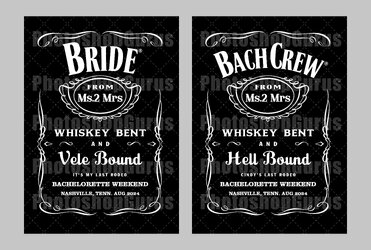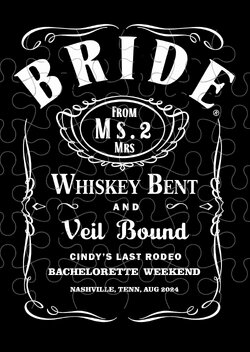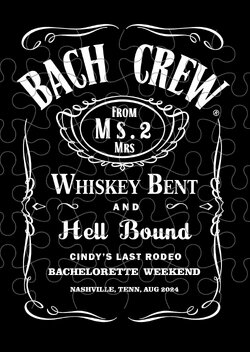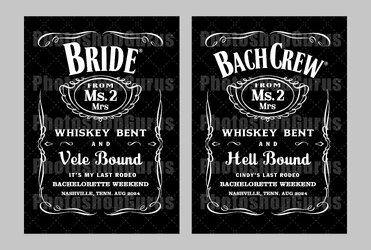Hey my name Wendy,
I am from California, and my little sister is getting married and we are going to Nashville, Tennessee to celebrate her bachelorette party with all the bridesmaids. For the bachelorette we like to make shirts for the bride and for us (the bridesmaids) with the logo of '' jack daniels '' only with texts related to our Occasion . My budget is $20 for 2 designs , via zelle , and the deadline will be by Saturday, July 20,2024
I’m the maid of honor and responsible to make these shirt into reality, only I have no knowledge with regard to photoshop.
For the Bride
The idea is to replace the text "JACK DANIEL’S" with ''Bride".
Replace the text "Old No.7 Brand" with ''From Ms.2 Mrs.".
Replace the text "Tennessee" with ''Whiskey Bent". But change font and use the “Whiskey Font” from original picture.
Replace the text "Sour Mash " with ''AND".
Replace the text "Whiskey " with 'VEIL BOUND". But change the font by using the “Tennessee Font” from the original picture.
Replace the text "DISTILLED & BOTTLED BY” with ““ IT’S MY LAST RODEO”
Replace the text “JACK DANIEL DISTILLERY” with “BACHELORETTE WEEKEND ”
Replace the text “LYNCHBURG” with “NASHVILLE ”
Replace the text “USA” with “AUG 2024”
For the Bridesmaids
The idea is to replace the text "JACK DANIEL’S" with ''BACH CREW".
Replace the text "Old No.7 Brand" with ''From Ms.2 Mrs.".
Replace the text "Tennessee" with ''Whiskey Bent". But change font and use the “Whiskey Font” from original picture.
Replace the text "Sour Mash " with ''AND".
Replace the text "Whiskey " with 'HELL BOUND". But change the font by using the “Tennessee Font” from the original picture.
Replace the text "DISTILLED & BOTTLED BY” with ““ CINDY’S LAST RODEO ”
Replace the text “JACK DANIEL DISTILLERY” with “BACHELORETTE WEEKEND ”
Replace the text “LYNCHBURG” with “NASHVILLE ”
Replace the text “USA” with “AUG 2024”
I have no knowledge of photoshop and one of the reasons I joined this group is to learn and receive help and requesting help.
I hope someone is able to help me.
Best Regards,
Wendy
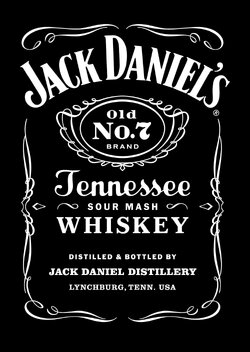
I am from California, and my little sister is getting married and we are going to Nashville, Tennessee to celebrate her bachelorette party with all the bridesmaids. For the bachelorette we like to make shirts for the bride and for us (the bridesmaids) with the logo of '' jack daniels '' only with texts related to our Occasion . My budget is $20 for 2 designs , via zelle , and the deadline will be by Saturday, July 20,2024
I’m the maid of honor and responsible to make these shirt into reality, only I have no knowledge with regard to photoshop.
For the Bride
The idea is to replace the text "JACK DANIEL’S" with ''Bride".
Replace the text "Old No.7 Brand" with ''From Ms.2 Mrs.".
Replace the text "Tennessee" with ''Whiskey Bent". But change font and use the “Whiskey Font” from original picture.
Replace the text "Sour Mash " with ''AND".
Replace the text "Whiskey " with 'VEIL BOUND". But change the font by using the “Tennessee Font” from the original picture.
Replace the text "DISTILLED & BOTTLED BY” with ““ IT’S MY LAST RODEO”
Replace the text “JACK DANIEL DISTILLERY” with “BACHELORETTE WEEKEND ”
Replace the text “LYNCHBURG” with “NASHVILLE ”
Replace the text “USA” with “AUG 2024”
For the Bridesmaids
The idea is to replace the text "JACK DANIEL’S" with ''BACH CREW".
Replace the text "Old No.7 Brand" with ''From Ms.2 Mrs.".
Replace the text "Tennessee" with ''Whiskey Bent". But change font and use the “Whiskey Font” from original picture.
Replace the text "Sour Mash " with ''AND".
Replace the text "Whiskey " with 'HELL BOUND". But change the font by using the “Tennessee Font” from the original picture.
Replace the text "DISTILLED & BOTTLED BY” with ““ CINDY’S LAST RODEO ”
Replace the text “JACK DANIEL DISTILLERY” with “BACHELORETTE WEEKEND ”
Replace the text “LYNCHBURG” with “NASHVILLE ”
Replace the text “USA” with “AUG 2024”
I have no knowledge of photoshop and one of the reasons I joined this group is to learn and receive help and requesting help.
I hope someone is able to help me.
Best Regards,
Wendy
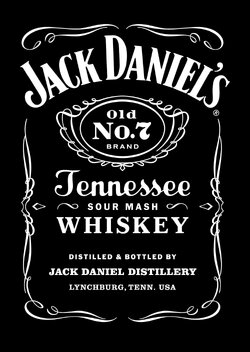
Last edited by a moderator: