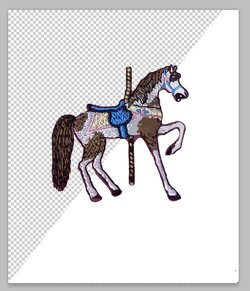lomazacreations
Member
- Messages
- 24
- Likes
- 2
I'm looking for some assistance with converting the attached embroidered logo into a usable logo that I can manipulate and print on a t-shirt/sweatshirt. Based on what I've read, this is very difficult (possibly not even doable) but I wanted to get your input before I tell my customer that it can't be done. I've been working on other logos for my customer, but she's pretty set on this particular one because she's had it for 40 years. As always, thank you so much for reading this and providing any input. Happy New Year all!