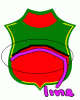Hi krisos, my deepest apologies. You are not the only member who is not English speaking and you do a good job of it. I truly didn't understand you -- it's my thick head, as others did understand you (except the "curly" darnit. I stand by that, lol). ! intended no rudeness and most members are used to my sense of humor, which I guess takes some getting used to.
I will learn from your reaction and promise to be more careful in expressing myself to new members who don't know what a whack job I am. You see, I am called Aunty Clare and Queen Bee, and I don't always know when I am acting like some insufferable old maid or stinging someone with bee venom! I shall now retract my stinger and go back to making honey, George Honey. Chitkaran knows me and how I talk so he just shines me on . . . I think . . .
And of little consequence is the fact that I am a girly girl! [innocent]
Thanks for expressing your understanding. Once again, I am sorry for any perceived rudeness. Truly I have learned from you George, that I should be kind and not tease until I know someone better.
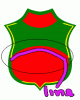 ...How to cut the front green layer ? there is some tutorial? than you
...How to cut the front green layer ? there is some tutorial? than you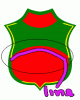 ...How to cut the front green layer ? there is some tutorial? than you
...How to cut the front green layer ? there is some tutorial? than you