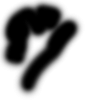Brooke Limas
Member
- Messages
- 15
- Likes
- 0
Okay, here is a PNG image with the transparencies. I looked at it in an image viewer, and it looked fine. But when I loaded it into Photoshop, it had the pixelated edges and center.
Oh, and to iDad and Steve, I know that it is a feathered brush. I want the soft edges, but what I don't want is the strange gray pixelation. I don't remember this happening before, but I could be mistaken.
I checked and I do have OpenGL turned on.
The red arrows were added later, so they're not actually on a transparent layer, which is why they look normal.
Oh, and Dezigns Unlimited, I apologize for thinking that you were making fun of me. It is quite annoying that it thinks that I'm misspelling pixelation
Oh, and to iDad and Steve, I know that it is a feathered brush. I want the soft edges, but what I don't want is the strange gray pixelation. I don't remember this happening before, but I could be mistaken.
I checked and I do have OpenGL turned on.
The red arrows were added later, so they're not actually on a transparent layer, which is why they look normal.
Oh, and Dezigns Unlimited, I apologize for thinking that you were making fun of me. It is quite annoying that it thinks that I'm misspelling pixelation
Attachments
Last edited: