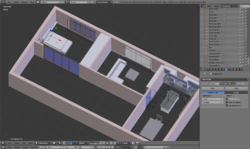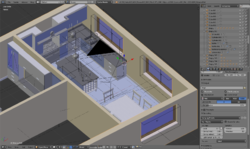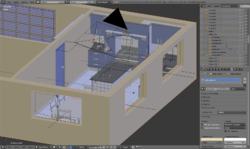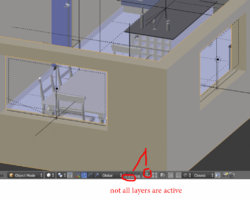Photoshop Gurus Forum
Welcome to Photoshop Gurus forum. Register a free account today to become a member! It's completely free. Once signed in, you'll enjoy an ad-free experience and be able to participate on this site by adding your own topics and posts, as well as connect with other members through your own private inbox!
You are using an out of date browser. It may not display this or other websites correctly.
You should upgrade or use an alternative browser.
You should upgrade or use an alternative browser.
Blender 3D
- Thread starter gedstar
- Start date
chrisdesign
Guru
- Messages
- 4,211
- Likes
- 6,220
Nice progress Ged!
gedstar
Guru
- Messages
- 4,378
- Likes
- 4,533
3D View: Layer Management is another good oneI'll remember that!!! (I plan to add it this afternoon so I wont forget)
Eggy
Retired Moderator
- Messages
- 5,313
- Likes
- 5,085
You are using the layer option Ged?
One for the building/floors, and a separate layer for each room interior and turn only those on when working on that particular part.
This will reduce the strain on your machine and program.
Blender has the nasty habit to give you the finger without warning...
One for the building/floors, and a separate layer for each room interior and turn only those on when working on that particular part.
This will reduce the strain on your machine and program.
Blender has the nasty habit to give you the finger without warning...
gedstar
Guru
- Messages
- 4,378
- Likes
- 4,533
Hey Lambert, I have all the all rooms and accessories on separate layers and I do turn off what I don't need, it was totally odd but I wasn't able to extrude a particular part, even deleting and recreating it just wouldn't work, there was lots of this 
I have a high spec PC with 32GB of RAM, 2 * SSD's, 6TB of storage, Intel I7 processor and GTX660 2GB GPU although I thinking of getting a new GPU
Thankfully I kept doing incremental backups along the way so it wasn't to much hassle

I have a high spec PC with 32GB of RAM, 2 * SSD's, 6TB of storage, Intel I7 processor and GTX660 2GB GPU although I thinking of getting a new GPU
Thankfully I kept doing incremental backups along the way so it wasn't to much hassle
Eggy
Retired Moderator
- Messages
- 5,313
- Likes
- 5,085
I have the same specs but 'only' 2TB data storage.
Unlike PS, Blender needs a good GPU.
I'm thinking on replacing my GTX660 2GB too.
I think you can set a time for the auto backup.
I did it some time ago but then it slows down the workspeed.
Unlike PS, Blender needs a good GPU.
I'm thinking on replacing my GTX660 2GB too.
I think you can set a time for the auto backup.
I did it some time ago but then it slows down the workspeed.
Last edited:
chrisdesign
Guru
- Messages
- 4,211
- Likes
- 6,220
Looks cool already...and I can't wait to see the final render.
Eggy
Retired Moderator
- Messages
- 5,313
- Likes
- 5,085
That is looking very nice Ged.Quick render of the kitchen so far, more materials to add
View attachment 90472

One suggestion, reduce the reflection of the glass/window, it's a bit too sharp (my opinion).
chrisdesign
Guru
- Messages
- 4,211
- Likes
- 6,220
gedstar
Guru
- Messages
- 4,378
- Likes
- 4,533
I hope this helps.
Chris
Chris I owe you a beer
 how I didn't noticed that, I was hiding layers while doing other stuff and forgot to turn them back on
how I didn't noticed that, I was hiding layers while doing other stuff and forgot to turn them back on You just saved me 2 hours of work

Cheers
Ged
gedstar
Guru
- Messages
- 4,378
- Likes
- 4,533
This is a full render of the kitchen so far, still more materials to add, there's a few issues with the cabinet handles and wall sockets are way to big only realized after starting the render but that can be fixed, not sure why the cabinet handles have different hues because they all use the same material, and the kettle handle needs a different color
Chairs need material added as does a few other things, also having issues trying to figure out the lighting
Chris and Lambert your comments and advice are most welcome, or anybody else of course
DOH, just realized I rendered this in perspective view

Chairs need material added as does a few other things, also having issues trying to figure out the lighting
Chris and Lambert your comments and advice are most welcome, or anybody else of course
DOH, just realized I rendered this in perspective view

Last edited:
chrisdesign
Guru
- Messages
- 4,211
- Likes
- 6,220
Wow Ged...this is an excellent and clean job.  Very well done!
Very well done!
Just a small thing: I would like a bit of bevel on all the surfaces.
But of course this is just my personal preference.
 Very well done!
Very well done! Just a small thing: I would like a bit of bevel on all the surfaces.
But of course this is just my personal preference.

 but into the bedroom now
but into the bedroom now