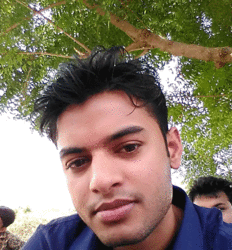Photoshop Gurus Forum
Welcome to Photoshop Gurus forum. Register a free account today to become a member! It's completely free. Once signed in, you'll enjoy an ad-free experience and be able to participate on this site by adding your own topics and posts, as well as connect with other members through your own private inbox!
Specific Background blur
- Thread starter apeman
- Start date
MentosCubing
Power User
- Messages
- 397
- Likes
- 417
MentosCubing
Power User
- Messages
- 397
- Likes
- 417
I have actually switched to Affinity. I've been using the selection brush, which kind of works but it doesn't. It automatically snaps to edges, but it often doesn't recognize boundaries very well. In some areas I went over the edges with a thin Smudge brush to try to smooth them a bit, which helped but didn't solve the problem.
I could try to switch to the polygonal lasso (though I would have to hold shift the entire time because it's a sub-tool of the regular lasso tool). With the polygonal lasso tool, I can click a bunch of points and it would draw straight edges between them. After that maybe the selection brush could be useful for touching up the edges.
I don't own a copy of Photoshop, so I don't know what the pen tool does. Is it a selection tool?
I could try to switch to the polygonal lasso (though I would have to hold shift the entire time because it's a sub-tool of the regular lasso tool). With the polygonal lasso tool, I can click a bunch of points and it would draw straight edges between them. After that maybe the selection brush could be useful for touching up the edges.
I don't own a copy of Photoshop, so I don't know what the pen tool does. Is it a selection tool?
ZeroCool22
Banned
- Messages
- 424
- Likes
- 882
I have actually switched to Affinity. I've been using the selection brush, which kind of works but it doesn't. It automatically snaps to edges, but it often doesn't recognize boundaries very well. In some areas I went over the edges with a thin Smudge brush to try to smooth them a bit, which helped but didn't solve the problem.
I could try to switch to the polygonal lasso (though I would have to hold shift the entire time because it's a sub-tool of the regular lasso tool). With the polygonal lasso tool, I can click a bunch of points and it would draw straight edges between them. After that maybe the selection brush could be useful for touching up the edges.
I don't own a copy of Photoshop, so I don't know what the pen tool does. Is it a selection tool?
MentosCubing
Power User
- Messages
- 397
- Likes
- 417
As it turns out, I've just been looking in the wrong place, and Affinity Photo does actually have a pen tool exactly like Photoshop's. Thanks guys, I would never have found that without you!  (I was going to try this again, but the program closed mid-selection. Maybe tomorrow, if no one else makes an attempt, I'll try again.)
(I was going to try this again, but the program closed mid-selection. Maybe tomorrow, if no one else makes an attempt, I'll try again.)
SMOk3
Power User
- Messages
- 222
- Likes
- 112
Affinity Photo does actually have a pen tool exactly like Photoshop's.
http://bezier.method.ac/ Here's a practice site.
SMOk3
Power User
- Messages
- 222
- Likes
- 112
Eggy
Retired Moderator
- Messages
- 5,312
- Likes
- 5,085
Thanks a lot ! It looks pretty good.Hi,
Can anyone please remove the guys in the background and blur it. Or change the background altogether.
View attachment 90253
Thanks for the editing but don't you think image quality has reduced drastically compare to other images. Thanks anyway for the the work.Here's a quick version. I think the original photo was enlarged from a smaller image, so the quality is not that great.
View attachment 90287
SMOk3
Power User
- Messages
- 222
- Likes
- 112
That's light through the hairThis is not a good hair selection you know...

SMOk3
Power User
- Messages
- 222
- Likes
- 112
I never blurred anything, just added the hair...we all make mistakes and that's part of the learning curve.Smok3 its a problem of focus, if you see the original picture the brightness between the hair its part of the sharp sky, but you blured the sky, so you have to do it also on those spots. (hope it's understadanble XD)
CHeers!
It makes good practice when you have constructive critisism to help us learn.
MentosCubing
Power User
- Messages
- 397
- Likes
- 417