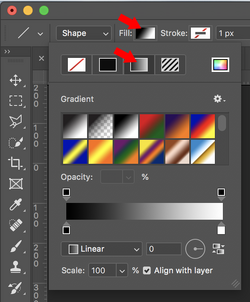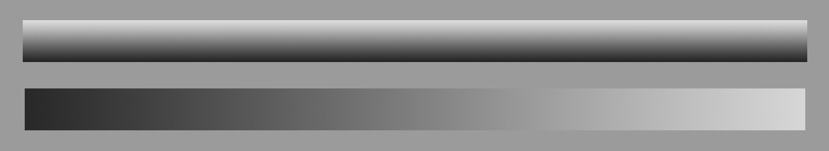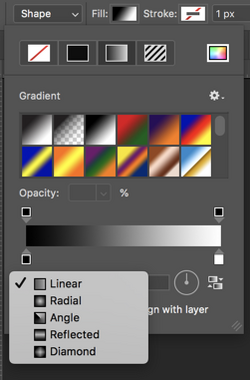Hi Folks.
I wish to create a line using the line tool that can utilise a gradient across its length. Is this even possible?
I would like to use the line tool to create a vey stylised version of the Aurora Borealis. So each stroke on the line tool regardless of length could go from faint purple, to full green and then fade out to a light violet.
I'm looking for the sky to look a bit 'blocky'
I make artwork for folks using hand drawn images mixed with photoshop rendering.
I can use the selection. custom gradient. copy. paste. to get the effect.
If there is a way to get it just working with the line tool I could have so much more fun.
I'll attach this image of my cr*ppy hand drawing with some my mixed up style ...Don't judge me
Thanks for any help.

I wish to create a line using the line tool that can utilise a gradient across its length. Is this even possible?
I would like to use the line tool to create a vey stylised version of the Aurora Borealis. So each stroke on the line tool regardless of length could go from faint purple, to full green and then fade out to a light violet.
I'm looking for the sky to look a bit 'blocky'
I make artwork for folks using hand drawn images mixed with photoshop rendering.
I can use the selection. custom gradient. copy. paste. to get the effect.
If there is a way to get it just working with the line tool I could have so much more fun.
I'll attach this image of my cr*ppy hand drawing with some my mixed up style ...Don't judge me
Thanks for any help.