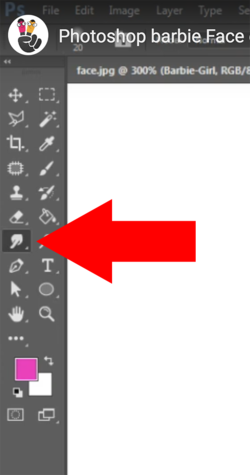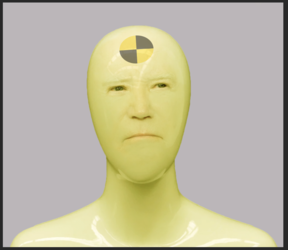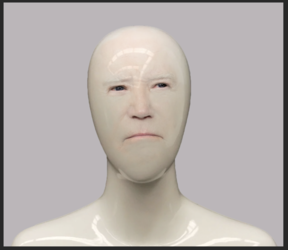ArtmakersWorlds
Well-Known Member
- Messages
- 49
- Likes
- 8
How to take a real human face and paste it onto a mannequin body and make it look like the yellow plastic like the body
So I have a photo of a mannequin and I want to take a human head and swap it for the mannequin head and make it look like it's part of the mannequin.
I can do the swapping part easy enough, just forgot how to make it match the mostly yellow plastic look of the rest of it.
If need be I could post this up in the free projects but I don't really need this done for me, I'd rather learn how myself.
Thanks in advance.
So I have a photo of a mannequin and I want to take a human head and swap it for the mannequin head and make it look like it's part of the mannequin.
I can do the swapping part easy enough, just forgot how to make it match the mostly yellow plastic look of the rest of it.
If need be I could post this up in the free projects but I don't really need this done for me, I'd rather learn how myself.
Thanks in advance.