Problem with merging adjustment layers
Hi guys, I'm not a PS newbie but this is just a ridiculous problem so I thought I'd put this in here. Any help would be great :3I'm trying to make stars, something I've done for my uni project probably 10x this semester but my levels adjustment layers today are playing up driving me around the twist. I've tried this non-destructively and destructively and it's the same thing. Here are my two processes I've tried.1.Fill layer > Add noise > Add adjustment layer levels > Tweak levels to extract 'stars' > Merge layers down or Merge visible layers > adjustment layer stuffs up.2.Fill layer > Add noise >Image > Adjustments > Levels > Tweak levels to extract 'stars' > Apply > Adjustment stuffs up.Here's some screen shots of what's going on.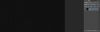

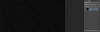 Non destructive workflow ends up the same when I merge down/merge visible or flatten. I'm pretty tired so I've probably missing something obvious x_xI'm working in RGB 8 Bit, sRGB space. Any ideas?
Non destructive workflow ends up the same when I merge down/merge visible or flatten. I'm pretty tired so I've probably missing something obvious x_xI'm working in RGB 8 Bit, sRGB space. Any ideas?
Hi guys, I'm not a PS newbie but this is just a ridiculous problem so I thought I'd put this in here. Any help would be great :3I'm trying to make stars, something I've done for my uni project probably 10x this semester but my levels adjustment layers today are playing up driving me around the twist. I've tried this non-destructively and destructively and it's the same thing. Here are my two processes I've tried.1.Fill layer > Add noise > Add adjustment layer levels > Tweak levels to extract 'stars' > Merge layers down or Merge visible layers > adjustment layer stuffs up.2.Fill layer > Add noise >Image > Adjustments > Levels > Tweak levels to extract 'stars' > Apply > Adjustment stuffs up.Here's some screen shots of what's going on.
Last edited:
