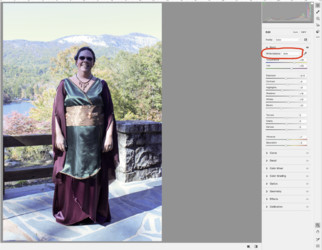I either forgot to change the white balance or had some setting on my camera wrong and all of the outdoor photos will the mountains in the background came out with a green wash. I only have limited experience with color editing in Photoshop and Lightroom so I've not been able to figure out how to balance out the coloring. Any suggestions or tips would be most appreciated.