Hi guys,
as a newbie on this board.. first i'd like to say 'hello' and have a nice one
Followed by my very interesting question:
i was fooling around with some brushes etc, and now i've got the idea to
wrap a couple lines of a song around the object i've put on the wallpaper.
this is the "object":
and these are the lines i wanna put around it:
Anyone who can help me ? (Or do it for me in case it's extremly hard to do , but of course i prefer to learn it myself too)
, but of course i prefer to learn it myself too)
Im waiting forward to get some useful replies
PS: the wallpaper's size is 1024 * 786, i'd like to have readable lines ya know

as a newbie on this board.. first i'd like to say 'hello' and have a nice one
Followed by my very interesting question:
i was fooling around with some brushes etc, and now i've got the idea to
wrap a couple lines of a song around the object i've put on the wallpaper.
this is the "object":
and these are the lines i wanna put around it:
Dalgalarin, denizlerin, selami var herkesin. Cocuklarin, balikcilarin selami var martilarin. Op dediler gozlerinden, bir kere de bizim icin.
Anyone who can help me ? (Or do it for me in case it's extremly hard to do
Im waiting forward to get some useful replies

PS: the wallpaper's size is 1024 * 786, i'd like to have readable lines ya know

