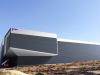Altin Selimi
Member
- Messages
- 5
- Likes
- 1
Hi everyone,
This is my first thread asking for help but I desperately need it. I have these photos of buildings, and I need to make a preview of them how they would look if they were wrapped with currogated steel or steel panels.
Up to now, I've tried this method:
*) Create a shape on the object where the corrugated steel is going to take place. I'll name this shape Q1
*) Create another squared shape on top of it (Q2) , give this second shape the Corrugated Steel pattern and convert it to a smart object.
*) Use Transform--->Distort on this smart object to shape it like the Q1 shape .
It doesn't look that bad, but it's pretty unrealistic. If anyone could suggest any better method, I would be soo grateful
You can see the pictures attached.

This is my first thread asking for help but I desperately need it. I have these photos of buildings, and I need to make a preview of them how they would look if they were wrapped with currogated steel or steel panels.
Up to now, I've tried this method:
*) Create a shape on the object where the corrugated steel is going to take place. I'll name this shape Q1
*) Create another squared shape on top of it (Q2) , give this second shape the Corrugated Steel pattern and convert it to a smart object.
*) Use Transform--->Distort on this smart object to shape it like the Q1 shape .
It doesn't look that bad, but it's pretty unrealistic. If anyone could suggest any better method, I would be soo grateful
You can see the pictures attached.




 .
.