I have been playing with this technique. The big question is................do you want to create an action that will generate this "canvas wrapped" effect on any image................or..............are you looking to create the "Smart Object" mock-up/Template so you can quickly add any image to it and get the "canvas wrapped" effect?
The trick to the wrapped effect is that it's not really wrapped at all. It's just an illusion.
To simplify this illusion, here is a brief explanation.
I took this image....

.....then used Free and Distort transform to turn it into this.
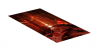
(Note: There's an old Ps extrusion cheat to do this step, but it would just be confusing so I wont explain it now)
Then I made 9 copies. (Why 9? I don't know..........it just looked right)
I then used the Move Tool to move 8 of the copies down so that they create a faux 3D edge extrusion effect.
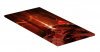
The "edge" was hard to see so I added a Curves Adjustment layer to lighten the lower 8 copies.
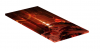
All that's needed is a drop shadow.
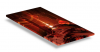
This is basically how the process works. There are some major differences between my simple version and the mock ups. Primarily the extrusion layers are made with actual 3D layers with a 1 pixel extrusion depth. All are smart objects so they are updated when an image is added to the original or top layer.
The simple process may can be automated with an action. The mock-ups don't need automation.
This brings us back to the question of what your goal is for the action.