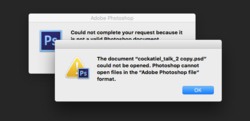starbird
Banned
- Messages
- 78
- Likes
- 5
ARRRRRRRRRRRRRRRGH!
Every time I use command+ or command_ to change the size of what I'm seeing ... the entire window pops up into the upper left hand corner.... reduces to 1" wide rectangle and I'm about to kill myself. I have closed and reopened it and still it does this nonsense. It also won't save as a png unless I hit png 500 times.... and some times it still save as a psd. AND as usual adobe makes it nearly impossible to find the reinstall page. High Sierra... which by the way... lost 90 images from a folder on my desktop when I upgraded to High Sierra. All 90 Bird Talk covers that I shot over 25 years. Engineers ran endless stuff... they can't find them. Neither can I.
Does anyone know how to get there? I am so sick to death of adobe and things on their site being unnecessarily difficult.
It should have my name, my purchases and just take me there when I click. Simple. What a concept.
I am in the middle of a project and so fed up .... I don't even have words.
Every time I use command+ or command_ to change the size of what I'm seeing ... the entire window pops up into the upper left hand corner.... reduces to 1" wide rectangle and I'm about to kill myself. I have closed and reopened it and still it does this nonsense. It also won't save as a png unless I hit png 500 times.... and some times it still save as a psd. AND as usual adobe makes it nearly impossible to find the reinstall page. High Sierra... which by the way... lost 90 images from a folder on my desktop when I upgraded to High Sierra. All 90 Bird Talk covers that I shot over 25 years. Engineers ran endless stuff... they can't find them. Neither can I.
Does anyone know how to get there? I am so sick to death of adobe and things on their site being unnecessarily difficult.
It should have my name, my purchases and just take me there when I click. Simple. What a concept.
I am in the middle of a project and so fed up .... I don't even have words.