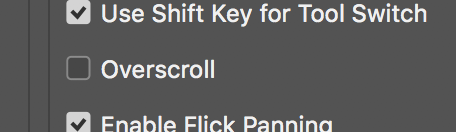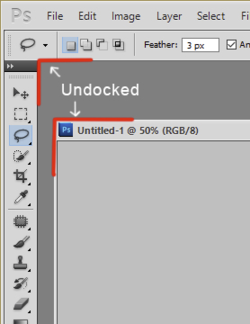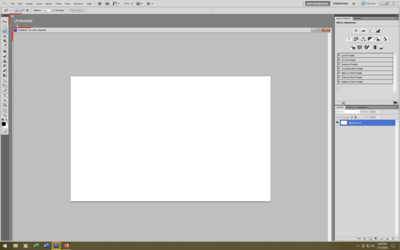Paul Sinyard
Member
- Messages
- 10
- Likes
- 0
Hello all,
I recently moved from Photoshop Elements to full Photoshop and encountered a really annoying problem. After I open an image and zoom in I lose the horizontal scroll bar at the bottom. The vertical scroll bar remains in view but not the horizontal one. It is like the action of zooming in has pushed the horizontal scroll bar beyond the visible window. I then have to minimise and maximise the window to get it back.
For my work, I look at many images and do a lot of moving around and zooming in. This makes it a big problem for me and has forced me to revert back to Photoshop Elements for this work.
Has anybody else encountered this problem, and if so can they please let me know if there is anything I can change in settings to prevent this problem?
Kind regards,
Paul
I recently moved from Photoshop Elements to full Photoshop and encountered a really annoying problem. After I open an image and zoom in I lose the horizontal scroll bar at the bottom. The vertical scroll bar remains in view but not the horizontal one. It is like the action of zooming in has pushed the horizontal scroll bar beyond the visible window. I then have to minimise and maximise the window to get it back.
For my work, I look at many images and do a lot of moving around and zooming in. This makes it a big problem for me and has forced me to revert back to Photoshop Elements for this work.
Has anybody else encountered this problem, and if so can they please let me know if there is anything I can change in settings to prevent this problem?
Kind regards,
Paul