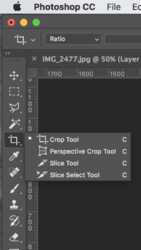What the heck happened to Photoshop? I had not used it in about six years, and now, I swear, I feel as if I need a degree to do so.
I have an image I would like to cut sections FROM. So .... I look for the crop tool, but I see that they are already in predetermined sizes. What??? I keep looking further and come across something that looks promising, BUT I want to cut something OUT, and it leaves me with the thing I wanted to crop OUT, and makes everything else disappear. Am I going bananas? I would take it into Pixlr or something simple, but it is a .dds image and I only have Photoshop to open it in. I am so lost. Can someone PLEASE just point me to a simple tool which might help me cut out sections of an image which I do not want?
I am so lost. Can someone PLEASE just point me to a simple tool which might help me cut out sections of an image which I do not want?
Thank you.
I have an image I would like to cut sections FROM. So .... I look for the crop tool, but I see that they are already in predetermined sizes. What??? I keep looking further and come across something that looks promising, BUT I want to cut something OUT, and it leaves me with the thing I wanted to crop OUT, and makes everything else disappear. Am I going bananas? I would take it into Pixlr or something simple, but it is a .dds image and I only have Photoshop to open it in.
Thank you.