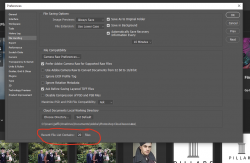Photoshop Gurus Forum
Welcome to Photoshop Gurus forum. Register a free account today to become a member! It's completely free. Once signed in, you'll enjoy an ad-free experience and be able to participate on this site by adding your own topics and posts, as well as connect with other members through your own private inbox!
You are using an out of date browser. It may not display this or other websites correctly.
You should upgrade or use an alternative browser.
You should upgrade or use an alternative browser.
where did it go, where to find?
- Thread starter johns
- Start date
thebestcpu
Guru
- Messages
- 3,113
- Likes
- 2,869
Hi @johns
As I understand, Adobe updates don’t occur unless the program is shut down. If you have open files that have not been saved since the last edit, before shutdown the user is flagged about saving such open documents. If you saved them they are in your file system and you just need to search. If you did not save them, the edits since the last save are lost and cannot be recovered. If you never saved the file you would need to start from scratch.
Hope this helps with your next steps.
John Wheeler.
As I understand, Adobe updates don’t occur unless the program is shut down. If you have open files that have not been saved since the last edit, before shutdown the user is flagged about saving such open documents. If you saved them they are in your file system and you just need to search. If you did not save them, the edits since the last save are lost and cannot be recovered. If you never saved the file you would need to start from scratch.
Hope this helps with your next steps.
John Wheeler.
I'm afraid I didn't explain myself properly. I haven't lost any images John. Let me give it another shot. When working with images and retouching I always save of course, and there was a feature that would save all the recent saves in a row , stating the last one was saved a few seconds ago and that the original before retouching shows as being there 5 or 10 minutes prior. So if I wanted to bring up the last save all I had to do is click on the image, no need to go to file-open. I have gone to file, edit, image, layer, type ,etc menus, but can't find the feature. I took advantage of a cc update and behold lost that feature. It must be hidden in one of the menus, or sub menus.
- Messages
- 23,610
- Likes
- 13,537
Where you using the image processor before?
- Messages
- 23,610
- Likes
- 13,537
So if I wanted to bring up the last save all I had to do is click on the image, no need to go to file-open.
OK, you have stated this twice now. I'm sorry but this is confusing and I'm certain it's a communication problem. What image?So if was working on let's say 5 or 10 images I didn't need to go to file open, just click on the last saved image on the document window.
If you have an open image/document in Ps and it is saved, then there's no need to open it again. It would already be open and saved. No need to go to "file open". As a general rule, any and all images/documents stay open until closed...............unless you are using some form of automation that closes the images/documents after saving.
If you saved the image/document and then closed the image/document, this would be the only reason to re-open the last saved document. Are you closing the images/documents? If you are closing the images/documents, what "image" are you clicking on? If the image/documents are closed, there would be no image to click on. You would need to use FILE > OPEN RECENT.
I'm certain there is some form of communication error here..................Ps terms may be being used incorrectly?
thebestcpu
Guru
- Messages
- 3,113
- Likes
- 2,869
Hi @johns
Are you talking about the the Start Workspace / Home page on PS where the recently used files are shown as images?
If yes, that is controlled by a preference setting under the General Section per this link:
https://www.photoshopessentials.com/basics/updated-start-workspace-photoshop-cc/
Note if the recently used files list has been cleared (the clear option is under File > Open Recent then there will be no files to show
Read the link info and see if that helps.
John Wheeler
PS - What version of CC are you using?
Are you talking about the the Start Workspace / Home page on PS where the recently used files are shown as images?
If yes, that is controlled by a preference setting under the General Section per this link:
https://www.photoshopessentials.com/basics/updated-start-workspace-photoshop-cc/
Note if the recently used files list has been cleared (the clear option is under File > Open Recent then there will be no files to show
Read the link info and see if that helps.
John Wheeler
PS - What version of CC are you using?
- Messages
- 23,610
- Likes
- 13,537
Good catch John! I have NEVER used the Start Workspace and this was not even on my radar. I knew it was there but I have never had use for it! I have never used it or knew of it's options. This is why having many eyes on a problem works best for a solution!
thebestcpu
Guru
- Messages
- 3,113
- Likes
- 2,869
I hope this solves @johns issues.Good catch John! I have NEVER used the Start Workspace and this was not even on my radar. I knew it was there but I have never had use for it! I have never used it or knew of it's options. This is why having many eyes on a problem works best for a solution!
I totally agree with your statement here and elsewhere. A variety of inputs from a diversity of members I find often ends up with better or more complete answers. I learn a lot of new things with this collaborative approach.
Hi @johns
Are you talking about the the Start Workspace / Home page on PS where the recently used files are shown as images?
If yes, that is controlled by a preference setting under the General Section per this link:
https://www.photoshopessentials.com/basics/updated-start-workspace-photoshop-cc/
Note if the recently used files list has been cleared (the clear option is under File > Open Recent then there will be no files to show
Read the link info and see if that helps.
John Wheeler
PS - What version of CC are you using?
This is what I get when I use link: But I don't see under options show "start" workspace when no documents are open. Could it have been moved somewhere else? Look at screen shot

Hi Jeff. It's been on 20, and still no files. This is a dumb question, but I had it before, then I downloaded the Photoshop update, could it be the update removed it. Or do I have to work on 20 files and save them before the files will again show? It was really handy because I would just click on the file instead of having to go to open or file open.
JeffK
Guru
- Messages
- 2,579
- Likes
- 2,965
Basically your history got wiped out on the welcome screen. I can't remember if that happened when I updated. But if you saved the files, you'll have to go the long way around - find them and reopen them. Then at least they'll show up when you reopen PS another day. It's the only thing I can think of...
Basically your history got wiped out on the welcome screen. I can't remember if that happened when I updated. But if you saved the files, you'll have to go the long way around - find them and reopen them. Then at least they'll show up when you reopen PS another day. It's the only thing I can think of...
Just got thru talking with adobe support with a gentleman that took over my computer remotely. He went thru my document window, preferences, etc, and what he told me is that there was a software glitch. I asked him if it affected all Adobe cc users and he said yes. He told me to wait 24 hours and the problem would be fixed. In any event, I want to thank all of you guys that responded to my post.