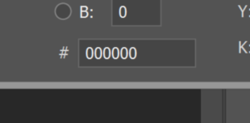Hi,
On my PC I can see the colors in photoshop as I normally see them but on my laptop something is wrong. ut
In the attached image you can see how the colors look like on my pc (top image) and how I see it on my laptop (bottom image).
How can I fix this?
On my PC I can see the colors in photoshop as I normally see them but on my laptop something is wrong. ut
In the attached image you can see how the colors look like on my pc (top image) and how I see it on my laptop (bottom image).
How can I fix this?